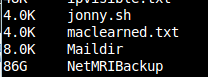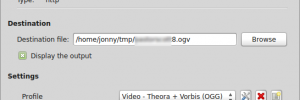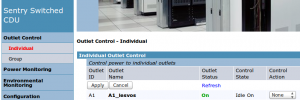Installing likwid is easy (using ./configure, make, make install) however I wanted to create an RPM package to allow for repeatable builds and installation across a number of nodes/machines. With the ‘Development Tools’ package installed I started with: mkdir -p /root/rpmbuild/{BUILD,RPMS,SOURCES,SPECS,SRPMS} cd /root/rpmbuild/SOURCES I downloaded the latest likwid release (3.1.3) and copied it to /root/rpmbuild/SOURCES/likwid-3.1.3.tar.gz… Read more »