I wanted to automatically deploy a web project when any updates are pushed to the gitlab repository. To do so I added a ‘Web Hook’. The Web Hook calls a URL in response to ‘push’ events. I created a PHP page to be called by the Web Hook:
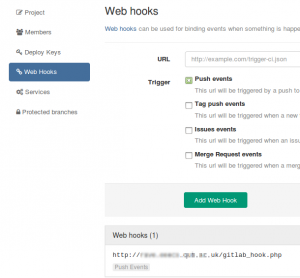
So in response to push events gitlab_hook.php is called:
shell_exec('cd /path/to/website; /bin/bash gitlab_update.sh ');
The PHP file calls a Shell script gitlab_update.sh :
#!/bin/bash cd /var/www/vhosts/rave.eeecs.qub.ac.uk/rave; git pull origin master > /var/log/rave-git-clone.out 2>&1
All this is dependent on setting the permissions appropriately for the user the web server (e.g. apache, www-data) is running as. It is also necessary to ssh-keygen an RSA key for the ‘apache’ user. The public key can then be added to the ‘Deploy Keys’ section in Gitlab project.
Test the gitlab_update.sh script successfully works as the ‘apache’ user before testing from Gitlab:
sudo -u apache ./gitlab_update.sh
This was just a first stab at deploying automatically from Gitlab. A few changes could make it more secure.

