I needed to create a new MySQL user that would be able to create new users itself and grant permissions to the accounts that it creates. To do so I used the following: GRANT ALL PRIVILEGES ON *.* TO ‘subadmin’@’%’ WITH GRANT OPTION;
Posts By: jonny
Extracting font information from PDF files

Today I was sent a PDF file leaflet with info to add to McIvor Farrell Belfast Solicitors website and I wanted to know the fonts used by the graphic designer. I first tried Online Font Converter and that did tell me one of the fonts used. Online Font Converter required me uploading the PDF file… Read more »
Linux Mint 64-bit and Steam
I had the following error message on Linux Mint when trying to play a new game: This application requires either the GL_EXT_texture_compression_s3tc, or the GL_EXT_texture_compression_dxt1 + GL_ANGLE_texture_compression_dxt3 + GL_ANGLE_texture_compression_dxt5 OpenGL extensions. Please install S3TC texture support. Solved by installing the 32-bit libtxc as follows: sudo apt-get install libtxc-dxtn-s2tc0:i386
Linux GPS Logging Data
I took part in a swim this weekend – The Battle of Carlingford Lough. My friend Cormac gave his Panasonic Lumix camera to Mary in the kayak and set the camera to log GPS data. He sent me the GPS log file and I opened the log file with BT747 – a Java application that… Read more »
1and1 Overcharging for Backups
So back in November 2013 1and 1 contacted me to tell me they would be physically moving my server from one data centre to another: In the email on the 3rd November they advised signing up for 1and1 Professional Backup. They advised that the backup service would be free for two months and would automatically… Read more »
Browsing the GitLab Omnibus Postgres Database

After installing GitLab Omnibus edition I wanted to take a look at the database tables. To do so I installed phpPgAdmin (available in the EPEL repo): yum install phpPgAdmin I created a user in Postgres for use with phpPgAdmin: su – gitlab-psql /opt/gitlab/embedded/bin/psql gitlabhq_production gitlabhq_production=# CREATE USER jonny_test WITH PASSWORD ‘opensesame’; CREATE ROLE gitlabhq_production=# GRANT… Read more »
Restricting SSH Logins to LDAP Group
The are multiple methods of doing this including using pam but I settled for the following: In the /etc/ssh/sshd_config file I currently have: AuthorizedKeysCommand /usr/libexec/openssh/ssh-ldap-wrapper AuthorizedKeysCommandRunAs nobody to check for ssh keys for the user logging in and I also have password authentication disallowed. The content of the file /usr/libexec/openssh/ssh-ldap-wrapper was simply: exec /usr/libexec/openssh/ssh-ldap-helper -s… Read more »
Installing Darkstat on CentOS 6
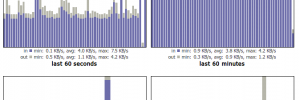
The darkstat software is available in the rpmforge repository so you will need to install RPMforge first: rpm -Uvh http://pkgs.repoforge.org/rpmforge-release/rpmforge-release-0.5.3-1.el6.rf.x86_64.rpm Then install Darkstat with: yum –enablerepo=rpmforge install darkstat My scenario was to use darkstat to monitor traffic on a local 192.168.161.* network so I used the following command: /usr/sbin/darkstat -i eth1 –no-dns -p 10001 -b… Read more »
pam_exec.so Execute Commands on User Login
In addition to the normal pam_mkhomedir.so I wanted to create a directory for each user on an alternative disk. To do so I edited: vi /etc/pam.d/password-auth added the line below (just above the line: session optional pam_mkhomedir.so) session optional pam_exec.so /usr/local/bin/create_dir.sh Then created the create_dir.sh file: vi /usr/local/bin/create_dir.sh and added the following: #!/bin/bash if [… Read more »
Gitlab Omnibus – Change the Nginx Port
Ignore original text below. The correct method is to amend the /etc/gitlab/gitlab.rb file with the port e.g.: external_url “https://gitlab.domain.co.uk:8443” nginx[‘ssl_certificate’] = “/etc/pki/tls/certs/pubkey.pem” nginx[‘ssl_certificate_key’] = “/etc/pki/tls/private/privkey.pem” Then run: gitlab-ctl reconfigure Doing a ps -ef | grep nginx allowed me to track down the configuration file: /var/opt/gitlab/nginx/etc/gitlab-http.conf That file specified the port number (see below) and… Read more »

