Using CentOS 7 this problem arose after a reboot and NFS shares would not mount. Trying to start the rpcbind service: systemctl start rpcbind gave the following error message via jounralctl -xe : rpcbind.socket failed to listen on sockets: Address family not supported by protocol So it looks like net.ipv6.conf.all.disable_ipv6 = 1 was set in… Read more »
Posts Categorized: red hat centos
Resetting Root Password in Single User Mode
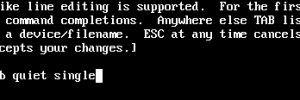
Using Red Hat / CentOS etc one method of resetting the root user password is to boot into single user mode. To do so, interrupt the booting process if necessary so that you see the Grub boot menu: Press the ‘e‘ keyboard button to edit the boot parameters. You will see a menu with the… Read more »
Gitlab Bulk Update can_create_group
I had been allowing normal users to create groups within Gitlab but subsequently discovered some confusion among users between groups and projects. Some users had been creating a group with a single project when a project with multiple members was more suitable. A decided to update the Gitlab CE database to amend the users table… Read more »
sssd ldap: No Group Members shown
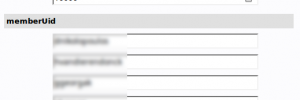
With several machines configured to use OpenLdap for user and group authentication/permissions I was having the problem that the getent and id commands were not returning all the group information. My groups exist in the Ldap directory with members listed under ‘memberuid’ but when entering: id testuser I was getting: uid=15052(testuser) gid=10000(testgroup) groups=10000(testgroup) when I… Read more »
Bleeding Edge PHP on CentOS 7

The PHP packages in the base / epel repositories are very conservative. To opt for something more current the REMI repo can be used. Install the remi-release package (info) first: wget http://rpms.famillecollet.com/enterprise/remi-release-7.rpm rpm -ivh remi-release-7.rpm This will create the remi specific repo files in the /etc/yum.repo.d directory, specifically: remi-php70.repo remi.repo remi-safe.repo To install later PHP… Read more »
Discourse CentOS – which: no docker.io in
This must be my second or third attempt at Discourse having given up several times before and I may well find reasons to avoid it again. The Discourse advice of just use Ubuntu or using DigitalOcean doesn’t cut it for me. One of the problems I ran into today (after following these docker/discourse instructions) was… Read more »
Resetting Drained Slurm Node
After barking up the wrong tree for a while I discovered via StackExchange how to reset a Slurm Node reporting as drained. Run the scontrol command then update the node as shown in the following example commands (amend the word jacob here to the name of your node): [root@machine]# scontrol scontrol: update NodeName=jacob State=DOWN Reason=”undraining”… Read more »
CentOS 7 as NAT Gateway for Private Network

The scenario is a small private network connected via a switch and using 192.168.0.* addresses. One of the machines (let’s call it RTR001) on the network has two network interface cards. One with an address on the 192.168.0.* network and another providing wider network (& internet) access on a 123.111.123.* network. This machine (RTR001) will… Read more »
Building Likwid RPMs for CentOS

Installing likwid is easy (using ./configure, make, make install) however I wanted to create an RPM package to allow for repeatable builds and installation across a number of nodes/machines. With the ‘Development Tools’ package installed I started with: mkdir -p /root/rpmbuild/{BUILD,RPMS,SOURCES,SPECS,SRPMS} cd /root/rpmbuild/SOURCES I downloaded the latest likwid release (3.1.3) and copied it to /root/rpmbuild/SOURCES/likwid-3.1.3.tar.gz… Read more »
Huge Pages in CentOS 6

To check the size and amount of Huge Pages use: grep -i Hugepage /proc/meminfo This should so something like: HugePages_Total: 0 HugePages_Free: 0 HugePages_Rsvd: 0 HugePages_Surp: 0 Hugepagesize: 2048 kB To change the number of HugePages use the following: sysctl -w vm.nr_hugepages=2560 This would allocate 2560x2048kB = 5GB grep -i Hugepage /proc/meminfo AnonHugePages: 10240 kB… Read more »

