A few notes for future reference. I am playing with a power distribution unit from Server Technology – Model CW-16VE-P32M
Initially to configure the device I plugged both the Cabinet Distribution Unit (CDU) unit and a laptop into a switch, setting the IP address to the same subnet as the unit. I set the laptop to 192.169.1.200 / 255.255.255.0 and then visited the web interface of the Sentry CDU http://192.168.1.254 logging in as user admn with password admn
After logging in I was able to reconfigure the device changing the IP address, admn password, SMTP, SNMP settings etc
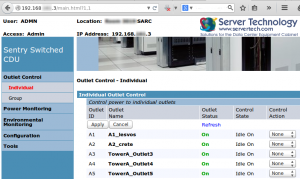
Firmware Update
The firmware is available from: ftp://ftp.servertech.com/pub/firmware/Sentry3/
I browsed to the directory for my product and checked the swcdu-history.txt file that I was getting the correct file for my model. This is found by checking the Configuration > System page where the ethernet MAC address is shown. The fourth octet indicates the model version (e.g. 51) in the mac below:
00-0a-9c-51-2f-4c
I then downloaded the firmware for my model: swcdu-v70p.bin
to a FTP accessible path on my private subnet. I next visited the Configuration > FTP page to set the path to the firmware update:
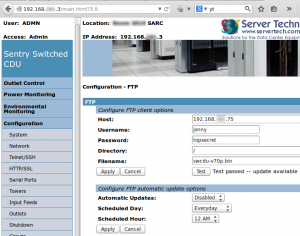
Clicking the ‘Test’ button checks the FTP configuration. After a few adjustments I got the ‘Test Passed’ message. Once the FTP config is set visit the telnet interface as below and issue the command ‘restart ftpload’.
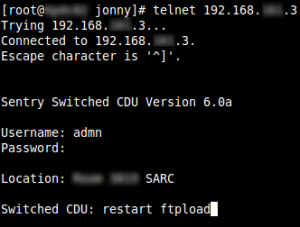 This updated the firmware for me from version 6 to version 7.
This updated the firmware for me from version 6 to version 7.
SNMP
The MIB files for the device are available from ftp://ftp.servertech.com/pub/SNMP/sentry3/ Download the Sentry3.mib file and copy it to /usr/share/snmp/mibs then use it with your snmp commands as follows:
snmpwalk -v 2c -c mysnmpstring -M /usr/share/snmp/mibs -m +Sentry3-MIB SentryIP .1.3.6.1
Changing:
- mysnmpstring – to the value you set under Configuration > SNMP, default is public
- SentryIP – The IP address of your Sentry device e.g. 192.168.1.254
For a single value rather than a walk:
snmpget -v 2c -c mysnmpstring -M /usr/share/snmp/mibs -m +Sentry3-MIB SentryIP Sentry3-MIB::infeedLoadValue.1.1
My main aim for using this Switched CDU was to get power values for each outlet. I was able to get to outletStatus with:
snmpwalk -v 2c -c sidewinder -M /usr/share/snmp/mibs -m +Sentry3-MIB 192.168.161.3 outletStatus.1.1.6
( outletStatus.1.1.6 = .1.3.6.1.4.1.1718.3.2.3.1.5.1.1.6 )
This list of Sentry OIDs shows that there could be an OID for outletLoadValue how I kept getting “No Such Instance currently exists at this OID” for :
snmpwalk -v 2c -c sidewinder -M /usr/share/snmp/mibs -m +Sentry3-MIB 192.168.161.3 outletLoadValue.1.1.6
(outletLoadValue = .1.3.6.1.4.1.1718.3.2.3.1.7)
I contacted Server Technology and am awaiting a reply to see if this model supports outletLoadValue.
I had a chat session on the Server Technology website and they were very helpful. They have a range of devices for Per Outlet Power Sensing POPS and the CW-16VE-P32M doesn’t do that.

