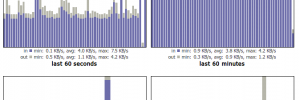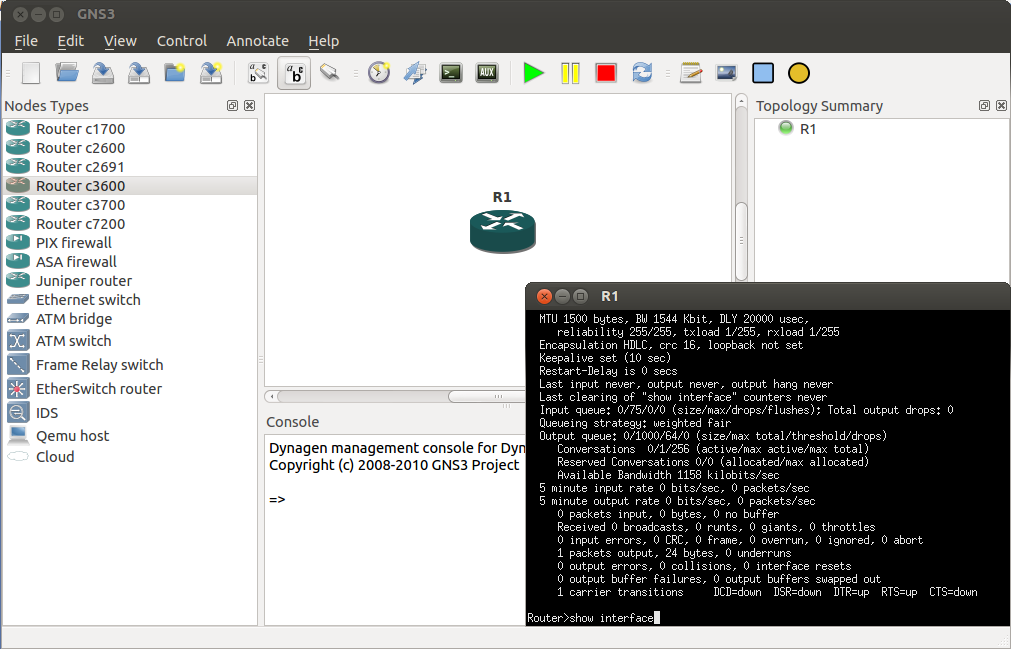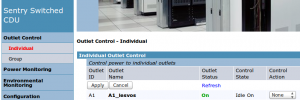
A few notes for future reference. I am playing with a power distribution unit from Server Technology – Model CW-16VE-P32M Initially to configure the device I plugged both the Cabinet Distribution Unit (CDU) unit and a laptop into a switch, setting the IP address to the same subnet as the unit. I set the laptop… Read more »