In addition to the normal pam_mkhomedir.so I wanted to create a directory for each user on an alternative disk. To do so I edited: vi /etc/pam.d/password-auth added the line below (just above the line: session optional pam_mkhomedir.so) session optional pam_exec.so /usr/local/bin/create_dir.sh Then created the create_dir.sh file: vi /usr/local/bin/create_dir.sh and added the following: #!/bin/bash if [… Read more »
Posts Categorized: linux
Linux Voice Magazine with my name in it!

Linux Voice magazine Issue Number 1 arrived today: and my name as a ‘Founder’ from the IndieGogo campaign appears on page 111. Apparently I’m awesome.
Disk Space Usage on Linux
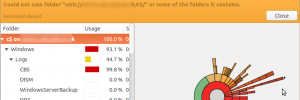
An example of narrowing down disk space usage issues on Linux. Starting with the following command: df -h We see that the root volume has 16% space left. Filesystem Size Used Avail Use% Mounted on /dev/mapper/VolGroup00-LogVol00 129G 103G 20G 84% / cd / We need to run the du command but I wanted to exclude… Read more »
ntopng on CentOS 6

Ensure you have the EPEL repository installed first then do the following to add a repository for ntopng: vi /etc/yum.repos.d/ntop.repo Add the following (the deri bit at the end below is not cut off – it works): [ntop] name=ntop packages baseurl=http://rpm.ntop.org/$releasever/$basearch/ enabled=1 gpgcheck=1 gpgkey=http://www.nmon.net/centos/RPM-GPG-KEY-deri Install ntopng and dependencies: yum install pfring n2disk nProbe ntopng ntopng-data… Read more »
Installing Munin 2.x on Centos 6
Ensure you have the epel repository installed then: yum install –disablerepo=rpmforge munin-node.noarch munin.noarch The configuration file for Apache is located at: vi /etc/httpd/conf.d/munin.conf Create the username/password file referred to in the above file: htpasswd -cm /etc/munin/munin-htpasswd muninadmin New password: Re-type new password: Restart the munin-node service and ensure it starts on boot: /etc/init.d/munin-node start chkconfig… Read more »
gcp: Copy with a Progress Bar

I decided to try and use gcp by default in place of the normal cp command so that I would have a progress bar by default. On Ubuntu install gcp with: sudo apt-get install gcp Now to use gcp by default instead of cp: mv /bin/cp /bin/cp-default ln -s /usr/bin/gcp /bin/cp Note: For a recursive… Read more »
Pxeboot CentOS Environment

While re-purposing a few old Google Search Appliances I set up a Network Boot Enviornment as follows: Install Dependencies yum install tftp-server tftp syslinux httpd dhcp Configure tftp mkdir /tftpboot vi /etc/xinetd.d/tftp service tftp { socket_type = dgram protocol = udp wait = yes user = root server = /usr/sbin/in.tftpd server_args = -s -v /tftpboot… Read more »
smbclient: Special Characters and UTF-8
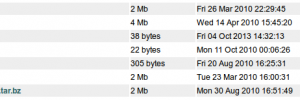
I have a PHP web application that communicates to Windows Shares via the smbclient binary. My problem was that some characters (particularly accented characters such as é ) were not being shown on the PHP page and were even causing lines of output to be omitted. After ensuring the PHP page was outputting UTF8 I… Read more »
Media Streaming on Ubuntu with Mediatomb
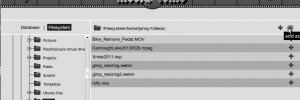
Install with: sudo apt-get install mediatomb Amend the /etc/mediatomb/config.xml file. I find the configuration below works well for all the video types I throw at it. Then access the web interface at http://localhost:49152 logging in with mediatomb/mediatomb and add some video directories to be served. <?xml version=”1.0″ encoding=”UTF-8″?> <config version=”2″ xmlns=”http://mediatomb.cc/config/2″ xmlns:xsi=”http://www.w3.org/2001/XMLSchema-instance” xsi:schemaLocation=”http://mediatomb.cc/config/2 http://mediatomb.cc/config/2.xsd”><!– Read /usr/share/doc/mediatomb-common/README.gz… Read more »
Exim Troubleshooting
We had a bit of difficulty yesterday with LDAP / Active Directory authentication within Exim. Sending mail via SMTP with authentication was timing out and it looked like a TLS error. 2013-10-01 14:39:12 [17013] TLS error on connection from blahblahblah (ehloname) [192.168.1.3]:52031 I=[192.168.6.51]:587 (SSL_accept): error:140760FC:SSL routines:SSL23_GET_CLIENT_HELLO:unknown protocol We got to the bottom of the problem… Read more »

