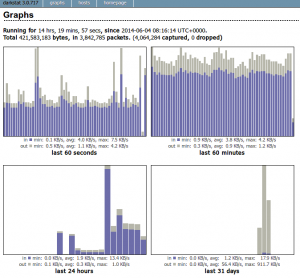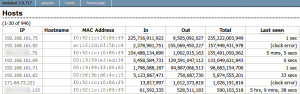The darkstat software is available in the rpmforge repository so you will need to install RPMforge first:
rpm -Uvh http://pkgs.repoforge.org/rpmforge-release/rpmforge-release-0.5.3-1.el6.rf.x86_64.rpm
Then install Darkstat with:
yum --enablerepo=rpmforge install darkstat
My scenario was to use darkstat to monitor traffic on a local 192.168.161.* network so I used the following command:
/usr/sbin/darkstat -i eth1 --no-dns -p 10001 -b 123.111.123.111 --chroot /var/lib/darkstat --export darkstat.db --import darkstat.db --user darkstat --pidfile /var/run/darkstat.pid -l 192.168.161.0/255.255.255.0
With the command above darkstat will display graphs at http://123.111.123.111:10001
I created a darkstat user, /var/lib/darkstat directory and chown darkstat /var/lib/darkstat. The first time running the command above you should omit the –import darkstat.db option as the database will not exist at that point.