Installing on CentOS 6.2:
Configure Atomicorp Repository
(as user root, only once)
wget -q -O - http://www.atomicorp.com/installers/atomic |sh
Quick-Install OpenVAS
(as user root, only once)
yum install openvas openvas-setup
Openvas-setup takes some time to run and downloads rules and prompts for an admin user and password etc.
Openvas Setup, Version: 0.3 Step 1: Update NVT's and SCAP data Please note this step could take some time. Once completed, NVT's and SCAP data will be updated automatically every 24 hours Updating NVTs.... Stopping openvas-scanner: [FAILED] Starting openvas-scanner: [ OK ] Updating SCAP data... [i] This script synchronizes a SCAP data directory with the OpenVAS one. [i] SCAP dir: /var/lib/openvas/scap-data [i] Will use rsync [i] Using rsync: /usr/bin/rsync [i] Configured SCAP data rsync feed: rsync://feed.openvas.org:/scap-data OpenVAS feed server - http://openvas.org/ This service is hosted by Intevation GmbH - http://intevation.de/ All transactions are logged. Please report problems to admin@intevation.de receiving incremental file list ./ COPYING 1187 100% 1.13MB/s 0:00:00 (xfer#1, to-check=28/30) COPYING.asc 198 100% 193.36kB/s 0:00:00 (xfer#2, to-check=27/30) nvdcve-2.0-2002.xml 19507819 100% 3.74MB/s 0:00:04 (xfer#3, to-check=26/30) nvdcve-2.0-2002.xml.asc 198 100% 0.20kB/s 0:00:00 (xfer#4, to-check=25/30) nvdcve-2.0-2003.xml 5798868 100% 2.28MB/s 0:00:02 (xfer#5, to-check=24/30) nvdcve-2.0-2003.xml.asc 198 100% 0.46kB/s 0:00:00 (xfer#6, to-check=23/30) nvdcve-2.0-2004.xml 12332885 100% 3.49MB/s 0:00:03 (xfer#7, to-check=22/30) nvdcve-2.0-2004.xml.asc 198 100% 0.56kB/s 0:00:00 (xfer#8, to-check=21/30) nvdcve-2.0-2005.xml 19675023 100% 4.06MB/s 0:00:04 (xfer#9, to-check=20/30) nvdcve-2.0-2005.xml.asc 198 100% 0.32kB/s 0:00:00 (xfer#10, to-check=19/30) nvdcve-2.0-2006.xml 31282075 100% 6.73MB/s 0:00:04 (xfer#11, to-check=18/30) nvdcve-2.0-2006.xml.asc 198 100% 0.45kB/s 0:00:00 (xfer#12, to-check=17/30) nvdcve-2.0-2007.xml 29142591 100% 8.30MB/s 0:00:03 (xfer#13, to-check=16/30) nvdcve-2.0-2007.xml.asc 198 100% 0.55kB/s 0:00:00 (xfer#14, to-check=15/30) nvdcve-2.0-2008.xml 33975425 100% 8.73MB/s 0:00:03 (xfer#15, to-check=14/30) nvdcve-2.0-2008.xml.asc 198 100% 0.27kB/s 0:00:00 (xfer#16, to-check=13/30) nvdcve-2.0-2009.xml 33528196 100% 8.15MB/s 0:00:03 (xfer#17, to-check=12/30) nvdcve-2.0-2009.xml.asc 198 100% 0.21kB/s 0:00:00 (xfer#18, to-check=11/30) nvdcve-2.0-2010.xml 48637546 100% 7.39MB/s 0:00:06 (xfer#19, to-check=10/30) nvdcve-2.0-2010.xml.asc 198 100% 0.72kB/s 0:00:00 (xfer#20, to-check=9/30) nvdcve-2.0-2011.xml 112856928 100% 7.93MB/s 0:00:13 (xfer#21, to-check=8/30) nvdcve-2.0-2011.xml.asc 198 100% 0.35kB/s 0:00:00 (xfer#22, to-check=7/30) nvdcve-2.0-2012.xml 23509219 100% 7.90MB/s 0:00:02 (xfer#23, to-check=6/30) nvdcve-2.0-2012.xml.asc 198 100% 0.23kB/s 0:00:00 (xfer#24, to-check=5/30) official-cpe-dictionary_v2.2.xml 15062354 100% 6.21MB/s 0:00:02 (xfer#25, to-check=4/30) official-cpe-dictionary_v2.2.xml.asc 198 100% 0.62kB/s 0:00:00 (xfer#26, to-check=3/30) sha1sums 1774 100% 5.52kB/s 0:00:00 (xfer#27, to-check=2/30) timestamp 13 100% 0.04kB/s 0:00:00 (xfer#28, to-check=1/30) timestamp.asc 198 100% 0.60kB/s 0:00:00 (xfer#29, to-check=0/30) sent 585 bytes received 385363734 bytes 7482802.31 bytes/sec total size is 385314675 speedup is 1.00 [i] (Re-)initializing database [i] Updating CPEs [i] Updating /var/lib/openvas/scap-data/nvdcve-2.0-2002.xml [i] Updating /var/lib/openvas/scap-data/nvdcve-2.0-2003.xml [i] Updating /var/lib/openvas/scap-data/nvdcve-2.0-2004.xml [i] Updating /var/lib/openvas/scap-data/nvdcve-2.0-2005.xml [i] Updating /var/lib/openvas/scap-data/nvdcve-2.0-2006.xml [i] Updating /var/lib/openvas/scap-data/nvdcve-2.0-2007.xml [i] Updating /var/lib/openvas/scap-data/nvdcve-2.0-2008.xml [i] Updating /var/lib/openvas/scap-data/nvdcve-2.0-2009.xml [i] Updating /var/lib/openvas/scap-data/nvdcve-2.0-2010.xml [i] Updating /var/lib/openvas/scap-data/nvdcve-2.0-2011.xml -:1: parser error : Document is empty ^ -:1: parser error : Start tag expected, '<' not found ^ unable to parse - [i] Updating /var/lib/openvas/scap-data/nvdcve-2.0-2012.xml Updating OpenVAS Manager database.... Step 2: Configure GSAD The Greenbone Security Assistant is a Web Based front end for managing scans. By default it is configured to only allow connections from localhost. Allow connections from any IP? [Default: yes] Stopping greenbone-security-assistant: [ OK ] Starting greenbone-security-assistant: [ OK ] Step 3: Choose the GSAD admin users password. The admin user is used to configure accounts, Update NVT's manually, and manage roles. Enter administrator username: admin Enter Administrator Password: Verify Administrator Password: ad main:MESSAGE:24282:2012-09-11 15h17.22 BST: No rules file provided, the new user will have no restrictions. ad main:MESSAGE:24282:2012-09-11 15h17.22 BST: User admin has been successfully created. Step 4: Create a user Using /var/tmp as a temporary file holder. Add a new openvassd user --------------------------------- Login : jonny Authentication (pass/cert) [pass] : Login password : Login password (again) : User rules --------------- openvassd has a rules system which allows you to restrict the hosts that jonny has the right to test. For instance, you may want him to be able to scan his own host only. Please see the openvas-adduser(8) man page for the rules syntax. Enter the rules for this user, and hit ctrl-D once you are done: (the user can have an empty rules set) Login : jonny Password : *********** Rules : Is that ok? (y/n) [y] y user added. Starting openvas-administrator... Starting openvas-administrator: [ OK ]
Quick-Start OpenVAS
( nothing to do, all is up and running directly after installation )
Log into OpenVAS with user created in the step 2
Open https://localhost:9392/ or start “gsd” on a command line as a regular user (not as root!).
Install Greenbourne Security Desktop Client on Windows
Get it from here
Configure a Host to Scan
From the Windows GUI (Greenbourne Security Desktop) or from the Web UI at port 9392 add a Target (one host or a group of hosts) then start the scan.
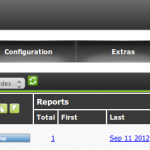
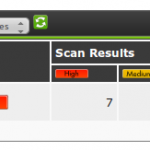
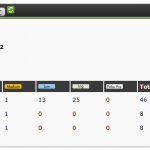




I am having problems with the setup process, I receive an error at Step 1 with rsync, saying that it fails to connect and I the setup process stop and I cannot go on to the following steps.
Do you have any idea why?
Thank you
It could be a firewall issue for you when you are trying to contact rsync (on port 873) on the server feeds.openvas.org
To check this try a simple telnet to the port:
telnet feed.openvas.org 873You should get back:
Connected to openvas-feed.intevation.org.Escape character is '^]'.
@RSYNCD: 30.0
OpenVAS feed server - http://openvas.org/
This service is hosted by Intevation GmbH - http://intevation.de/
All transactions are logged.
Please report problems to admin@intevation.de
If you do not get anything talk to your network people about the firewall.