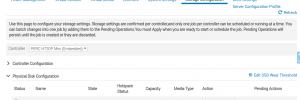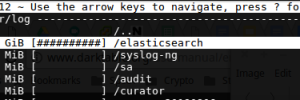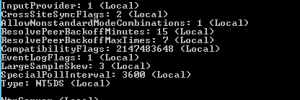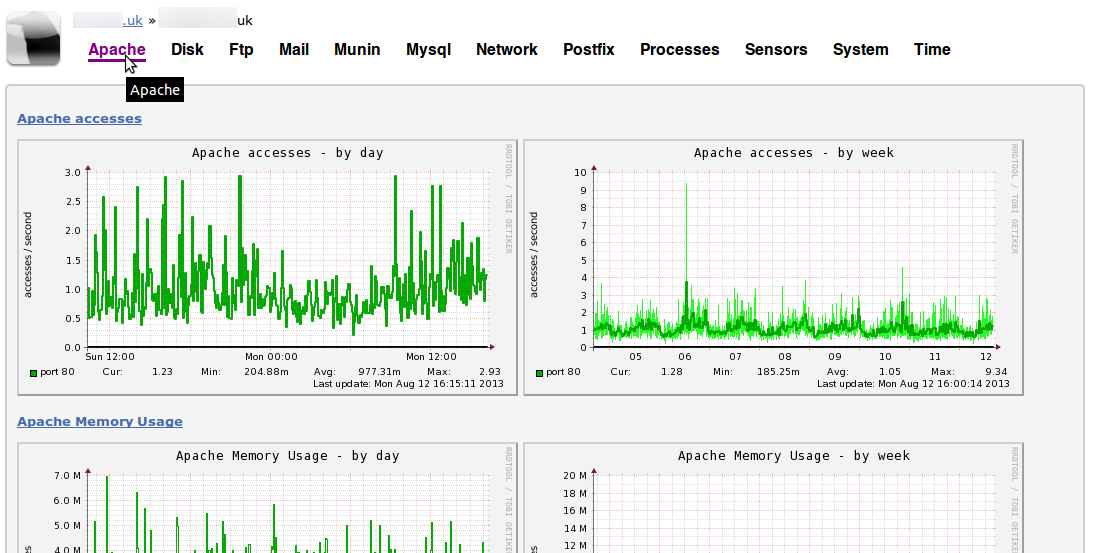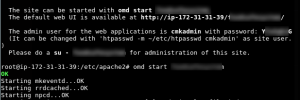
Ubuntu 18.04 includes check-mk in the repository version but it is an older version 1.2.8 (at the time of writing). Download check mk raw (get the latest stable URL from the website) : wget https://mathias-kettner.de/support/1.5.0p7/check-mk-raw-1.5.0p7_0.bionic_amd64.deb Try installing it: dpkg -i dpkg -i check-mk-raw-*.deb You may get dependency issues which can be resolved with: apt-get install… Read more »