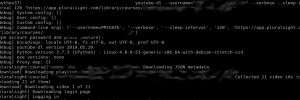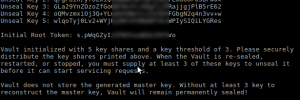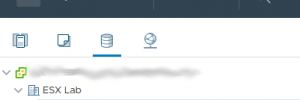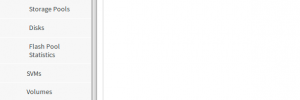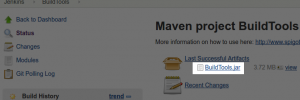With a basic CRUD Laravel app containing API routes I wanted to protect the API behind Oauth. So I followed the instructions on the Laravel documentation and a great video by Andre Madarang on Youtube. After following the steps of requiring passport in composer, migrating and adding the routes I was testing the oauth endpoints… Read more »