Visit the page below to download the mkp package: https://checkmk.de/check_mk-exchange-file.php?&file=linux-updates-1.0.mkp Upload the mkp package to your check_mk server then install it : OMD[mysite]:~$ mkp -v install linux-updates-1.0.mkp On the servers to be checked add the check shell script. cd /usr/share/check-mk-agent/local vi mk_linuxupdates.sh The code for the check is within the download but shown here too:… Read more »
Posts By: jonny
CLI RAID Disk Layout on Dell Servers
Newer iDRAC web interfaces show the physical and virtual disks on a PERC controller but for older servers with an old iDRAC use openmanage on the command-line. To view a list of the physical disks: omreport storage pdisk controller=0 To view a list of the virtual disks: omreport storage vdisk controller=0 To check which physical… Read more »
check_mk: Monitor Nginx Status
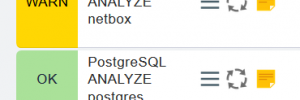
On the Check_mk web UI visit:WATO menu > Monitoring Agents In the list on check agents you should find the nginx_status. Clicking on it shows the code for the check. Copy that code to the client server. The location on web001 for the check (for me anyway) was: /usr/share/check-mk-agent/local/nginx_status Make sure it is executable. On… Read more »
check_mk: Add Custom Notes to Services
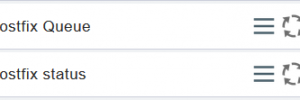
The scenario here is that I would like to add a ‘custom notes’ link to any services with the word ‘postfix’ in the name of the service. I started by visiting WATO and drilling down to a host and one of the services I was interested in adding notes to: Then scroll down and click… Read more »
check_mk: Customise Icon Visibility
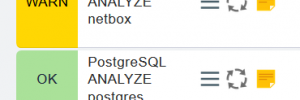
By default check_mk places icons under a ‘hamburger’ icon as shown below. I wanted the ‘Custom Notes’ icon to be visible at all times rather than being located under the actions icon. To do that visit the ‘Global Settings’ menu item and under the ‘User Interface’ section find the option for ‘Builtin icon visibility’: Then… Read more »
Increase xfs root partition on AWS instance without LVM
On an EC2 instance with an EBS volume of 200GB I right-clicked the volume and chose to ‘Modify Volume’, then set a new size for the disk. On the OS (RHEL 7.6) you can check that the new size of the disk is visible with: fdisk -l lsblk Then increase the partition with: growpart /dev/nvme0n1… Read more »
Reboot Linux Server
On a server where normal reboot commands such as ‘shutdown -r now’ are not working and if you don’t have access to an iDrac or similar the following worked: echo 1 > /proc/sys/kernel/sysrq echo b > /proc/sysrq-trigger
iptables: direct traffic from one port to an alternate port
Requirement was to run a process on a server on a new port but the original port was hard-coded into the client so we needed to redirect all traffic bound for the original port to the new port. First check the IP Forwarding is enabled. sysctl net.ipv4.ip_forward if IP forwarding is not enabled then: echo… Read more »
Accessing iDRAC 6 with IE Compatibility Mode
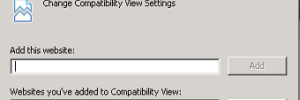
Had difficulty accessing an old iDRAC 6 interface with a more recent release of a web browser. Some of the drac interface shows but you get 404 error messages. The solution was accessing it via the compatability mode on IE: Then add the address of the iDRAC interface:
Bash to Python – Playing with CSV

In the past I have been too willing to use bash scripts for grepping and awking CSV files. The code snippet below is a starter for doing similar with python and while far from perfect, demonstrates calling another system command and manipulating strings:

