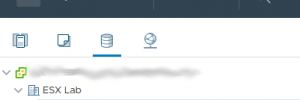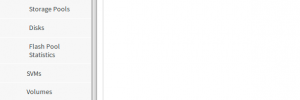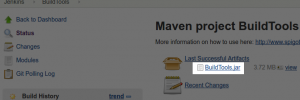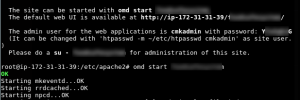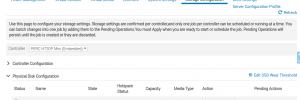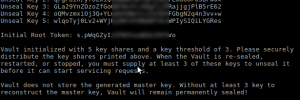
Hashicorp Vault supports several backends for secret storage. I was creating a test Vault to play with PKI certificate generation and started with installing Zookeeper After download the Vault binary and extracting it to /usr/local/sbin/vault, I created a config file at /etc/vault/config.hcl vi /etc/vault/config.hcl storage “zookeeper” { address = “127.0.0.1:2181” path = “vault/” }listener “tcp”… Read more »