I had a problem using Ubuntu and an Acer Aspire V5-571G. Every time I opted to shutdown, the laptop would reboot again after a few seconds. I found this article with the answer for Fedora and to make it work on Ubuntu I chose to replace the shutdown command as follows: sudo mv /sbin/shutdown /sbin/shutdown-default… Read more »
Posts By: jonny
Munin Bootstrap Template: Munstrap

So after playing around with an alternative template from Munin 1.x I took some time to amend the standard Munin templates using Twitter Bootstrap as a base. The Munstrap files are available from GitHub. The files on GitHub include bootstrap (version 3.0.2) licensed under Apache License (and from bootstrap v 3.2 MIT license). The instructions… Read more »
ntopng on CentOS 6

Ensure you have the EPEL repository installed first then do the following to add a repository for ntopng: vi /etc/yum.repos.d/ntop.repo Add the following (the deri bit at the end below is not cut off – it works): [ntop] name=ntop packages baseurl=http://rpm.ntop.org/$releasever/$basearch/ enabled=1 gpgcheck=1 gpgkey=http://www.nmon.net/centos/RPM-GPG-KEY-deri Install ntopng and dependencies: yum install pfring n2disk nProbe ntopng ntopng-data… Read more »
Installing Munin 2.x on Centos 6
Ensure you have the epel repository installed then: yum install –disablerepo=rpmforge munin-node.noarch munin.noarch The configuration file for Apache is located at: vi /etc/httpd/conf.d/munin.conf Create the username/password file referred to in the above file: htpasswd -cm /etc/munin/munin-htpasswd muninadmin New password: Re-type new password: Restart the munin-node service and ensure it starts on boot: /etc/init.d/munin-node start chkconfig… Read more »
Move Minimize, Maximize and Close Buttons Ubuntu
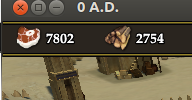
On Ubuntu 13.10 the following terminal commands help to configure the window control buttons and a few other things: Move the Window Controls to the Right gsettings set org.gnome.desktop.wm.preferences button-layout ‘:minimize,maximize,close’ Move the Window Controls to the Left gsettings set org.gnome.desktop.wm.preferences button-layout ‘close,maximize,minimize:’ While I was at it I also made a few other customisations:… Read more »
gcp: Copy with a Progress Bar

I decided to try and use gcp by default in place of the normal cp command so that I would have a progress bar by default. On Ubuntu install gcp with: sudo apt-get install gcp Now to use gcp by default instead of cp: mv /bin/cp /bin/cp-default ln -s /usr/bin/gcp /bin/cp Note: For a recursive… Read more »
Minecraft mcrcon and iconv for dodgy characters
I was using the mcrcon utility to retrieve performance statistics from a Minecraft server for use in Nagios: /opt/minecraft/mcrcon -c -H 192.168.1.111 -P 25575 -p “topsecret” list However the output included dodgy unrecognised � characters (see screenshot). To remove these characters from the output I converted with iconv to UTF-8 and was then able to… Read more »
Pxeboot CentOS Environment

While re-purposing a few old Google Search Appliances I set up a Network Boot Enviornment as follows: Install Dependencies yum install tftp-server tftp syslinux httpd dhcp Configure tftp mkdir /tftpboot vi /etc/xinetd.d/tftp service tftp { socket_type = dgram protocol = udp wait = yes user = root server = /usr/sbin/in.tftpd server_args = -s -v /tftpboot… Read more »
Compiling Dansguardian with Increased MaxChildren

I have three main proxy servers running Squid, Squidguard and DansGuardian servicing over 1300 desktop computers. The stock DansGuardian code includes a setting to limit the number of potential DansGuardian child processes to the operating system file descriptor limits. I have managed to increase this to 900 but would like to push it further. The setting… Read more »
smbclient: Special Characters and UTF-8
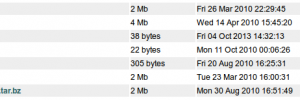
I have a PHP web application that communicates to Windows Shares via the smbclient binary. My problem was that some characters (particularly accented characters such as é ) were not being shown on the PHP page and were even causing lines of output to be omitted. After ensuring the PHP page was outputting UTF8 I… Read more »

