Ensure you have the EPEL repository installed first then do the following to add a repository for ntopng:
vi /etc/yum.repos.d/ntop.repo
Add the following (the deri bit at the end below is not cut off – it works):
[ntop] name=ntop packages baseurl=http://rpm.ntop.org/$releasever/$basearch/ enabled=1 gpgcheck=1 gpgkey=http://www.nmon.net/centos/RPM-GPG-KEY-deri
Install ntopng and dependencies:
yum install pfring n2disk nProbe ntopng ntopng-data
Set the services to auto start on boot:
chkconfig redis on chkconfig ntopng on
Ensure the GeoIP databases are oresent:
cd /usr/local/share/ntopng/httpdocs/geoip ls
If the GeoIP files are not there you will want to download them from maxmind.
Next move to the ntopng configuration directory:
cd /etc/ntopng
Edit the start file:
vi ntopng.start
Amend it with the details for your own network e.g.
--local-networks "192.168.124.0/24" --interface 0
Next copy the sample config file:
cp ntopng.conf.sample ntopng.conf
and edit it:
vi ntopng.conf
I changed the .gid to .pid for consistency:
-G=/var/tmp/ntopng.pid
Start the services:
service redis start service ntopng start
Use netstat to ensure that ntopng is listening on port 3000:
netstat -luntap | grep 3000
add a line for IPTables to allow access to the web interface:
-A INPUT -m state --state NEW -m tcp -p tcp --dport 3000 -j ACCEPT
View the web interface:
http://www.domainname.com:3000
Log in with:
username: admin
password: admin

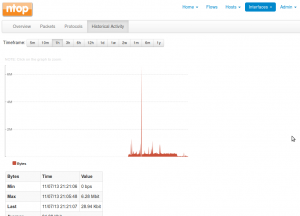


I got so far as to logging in but admin/admin does not work 🙁
Göran – to reset the password try following the instructions here:
http://blog.redbranch.net/2013/12/12/reset-ntopng-admin-password/
how to limit loging time
Hi there thanks for the lesson.
I have managed to install ntopng on Centos 6.
But something happened. In the log in page, when i enter username and password admin/admin it does not work. I stuck over here.
ntop.repo updated content that worked for me
[ntop]
name=ntop packages
baseurl=http://www.nmon.net/centos/$releasever/$basearch/
enabled=1
gpgcheck=1
gpgkey=http://www.nmon.net/centos/RPM-GPG-KEY-deri
[ntop-noarch]
name=ntop packages
baseurl=http://www.nmon.net/centos/$releasever/noarch/
enabled=1
gpgcheck=1
gpgkey=http://www.nmon.net/centos/RPM-GPG-KEY-deri