When moving a radius service from one machine to another I had to do the following: On the first machine bring down the IP address: ifconfig eth0 down On the new machine, create a file for the new IP address: vi /etc/sysconfig/network-scripts/ifcfg-eth0:1 DEVICE=eth0:1 BOOTPROTO=static HWADDR=00:16:3E:6D:BD:63 IPADDR=123.111.1.2 NETMASK=255.255.255.0 NETWORK=123.111.1.0 ONBOOT=yes And bring up the interface with:… Read more »
Monthly Archives: November 2012
Bind DNS entry with and without “www”
I needed to configure Bind today to use www.nicedomain.com and nicedomain.com (without the www) and I managed it adding the following into the zone file: @ IN A 123.123.123.123 www A 123.123.123.123 mail A 123.123.123.123
Windows Server 2008 Gotchas
Install SNMP Service Under Server Manager choose ‘Add Features’. Add the SNMP Service (and telnet client too if you’re interested). Configure the SNMP strings from Administrative Tools > Services. Right-click on the SNMP service and choose Properties. Under the ‘Security’ tab set the community strings and addresses from which SNMP can be accessed. Allow Pings… Read more »
Winsxs Folder Size on Windows 2008
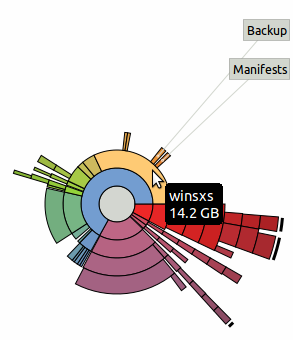
Fast running out of space on a Windows 2008 server. The problem folder was c:\Windows\system32\winsxs at 14.2 GB usage. The following clean-up command should help by removing service-pack packages which have been superseded: DISM.exe /online /Cleanup-Image /spsuperseded
Wii WBFS on Ubuntu
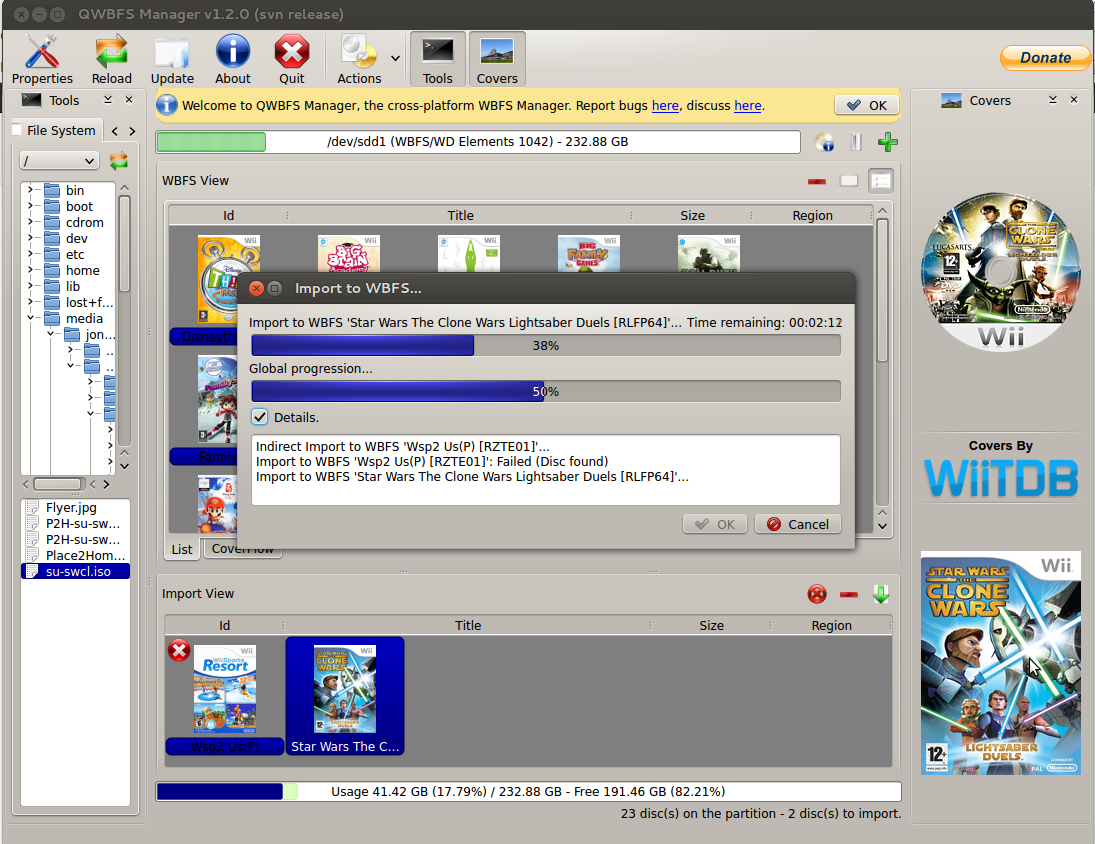
On Ubuntu 12.10 I had been using WBFS Manager but I had a .wbfs file that was not recognised. I tried Wii Backup Fusion but got the following error message in the log tab: (Fri Nov 9 19:26:32 2012) Wii Backup Fusion 1.1 started. Wiimms ISO Tool not found! Wiimms WBFS Tool not found! Titles… Read more »
LiveCD to Reset Windows Administrator Account
live cd reset administrator account windows Download Ultimate Boot CD and burn it to a CD or USB thumb drive. Boot the machine from UBCD and from the menu choose: HDD Data Recovery Offline NT Password & Registry Editor Follow the steps choosing the Windows 7 partition and using the defaults until you get to… Read more »

