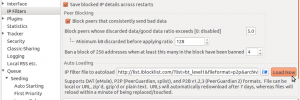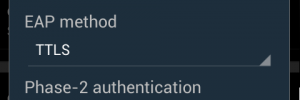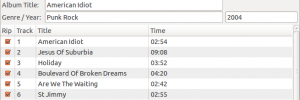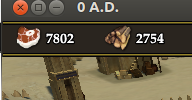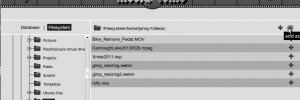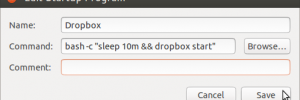I wanted to test tethered shooting with my Canon EOS 60D. Tethered shooting is useful when you want to see a large view of your captured images while shooting. I had connected the camera to the computer via USB cable – I had to try a few cables before I got the appropriate one –… Read more »