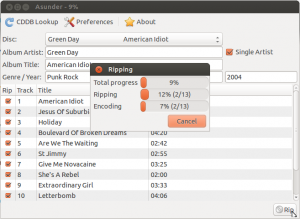I had been using Sound Juicer on Ubuntu to rip Audio CDs to MP3 but looking for a bit more control (specifically over the bitrate) I had a play with Asunder:
sudo apt-get install asunder
Asunder will auto find the CDDB details for the CD to auto name the output files just like Sound Juicer:
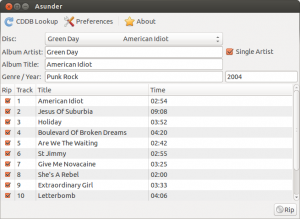
But I was more interested in the ‘Preferences’ where I could choose the output format (ogg, mp3, flac) and the compression/quality:
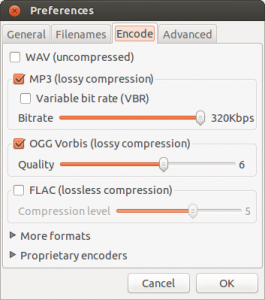
Ripping did take longer than Sound Juicer but I did end up with Ogg and MP3 versions of the CD: