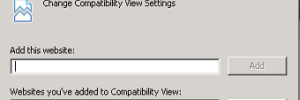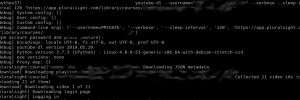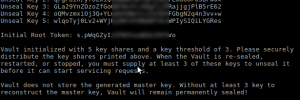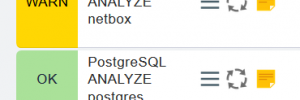
By default check_mk places icons under a ‘hamburger’ icon as shown below. I wanted the ‘Custom Notes’ icon to be visible at all times rather than being located under the actions icon. To do that visit the ‘Global Settings’ menu item and under the ‘User Interface’ section find the option for ‘Builtin icon visibility’: Then… Read more »