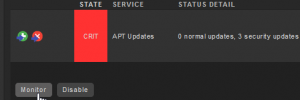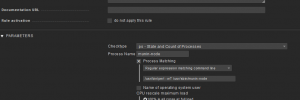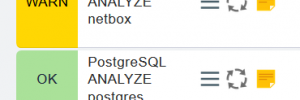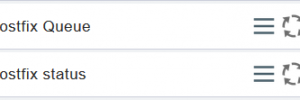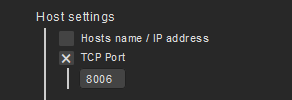
In the WATO menu choose ‘Check Plugins’ and then ‘Networking checks without an agent’. Find the ‘HTTP/HTTPS connection’ option and then click on ‘Check HTTP service’ beside Parameter rule set: Scroll down to the bottom and click ‘Create rule in folder’ Set the parameters for the check , then save and activate.