Note to Self: The service at http://realfavicongenerator.net is great for generating favicon’s and icons for other mobile platforms.
Posts By: jonny
Deploying a Web Project from Gitlab
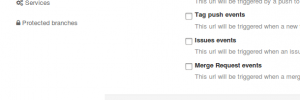
I wanted to automatically deploy a web project when any updates are pushed to the gitlab repository. To do so I added a ‘Web Hook’. The Web Hook calls a URL in response to ‘push’ events. I created a PHP page to be called by the Web Hook: So in response to push events gitlab_hook.php… Read more »
Huge Pages in CentOS 6

To check the size and amount of Huge Pages use: grep -i Hugepage /proc/meminfo This should so something like: HugePages_Total: 0 HugePages_Free: 0 HugePages_Rsvd: 0 HugePages_Surp: 0 Hugepagesize: 2048 kB To change the number of HugePages use the following: sysctl -w vm.nr_hugepages=2560 This would allocate 2560x2048kB = 5GB grep -i Hugepage /proc/meminfo AnonHugePages: 10240 kB… Read more »
Filezilla is Dead – Killed by Malware
With a heavy heart I can no longer recommend FileZilla.For years I had pointed users to Filezilla for several reasons including availability on multiple platforms and support for FTPS. I have now been informed that Windows users who download FileZilla via Sourceforge are getting an installer that tries to install crapware. Filezilla are aware of… Read more »
Building Slurm Scheduler RPM Packages

Download the slurm tarball from http://www.schedmd.com/#repos Install dependencies: yum install munge-devel munge-libs readline-devel perl-ExtUtils-MakeMaker openssl-devel pam-devel rpm-build Build the RPM: rpmbuild -ta ./slurm-14.03.10.tar.bz2 After 5 minutes compiling this will create RPMs in the directory: ~/rpmbuild/RPMS/x86_64/ for me this was /root/rpmbuild/RPMS/x86_64/ The created RPMs were as follows: slurm-14.03.10-1.el6.x86_64.rpm slurm-pam_slurm-14.03.10-1.el6.x86_64.rpm slurm-sjobexit-14.03.10-1.el6.x86_64.rpm slurm-slurmdb-direct-14.03.10-1.el6.x86_64.rpm slurm-devel-14.03.10-1.el6.x86_64.rpm slurm-perlapi-14.03.10-1.el6.x86_64.rpm slurm-sjstat-14.03.10-1.el6.x86_64.rpm slurm-sql-14.03.10-1.el6.x86_64.rpm slurm-munge-14.03.10-1.el6.x86_64.rpm… Read more »
You (root) are not allowed to access to (crontab) because of pam configuration
I have obviously messed something up with my PAM configuration and received the following error message: [root@server]# crontab -l Permission denied You (root) are not allowed to access to (crontab) because of pam configuration. To get around this I amended the file: /etc/security/access.conf And added a line for the root user as follows: + :… Read more »
PHP Built-In Web Server
LAMP Development just got a little easier with PHP version 5.4 and the in-built PHP web server. To test a PHP application we can now navigate to the directory on the filesytem: cd ~/websites/whatever.com/httpdocs Then run the PHP Web Server: php -S localhost:8000 In a web browser enter the location http://localhost:8000 to see your web… Read more »
Install Logtail on CentOS
I had a munin plugin script that uses the logtail program. Logtail comes with the ‘logcheck’ package – available in the EPEL repository. To install it make sure you have the EPEL repository installed. If not (for CentOS 6): rpm -ivh http://dl.fedoraproject.org/pub/epel/6/x86_64/epel-release-6-8.noarch.rpm With the EPEL repository installed, install logcheck: yum install logcheck Logtail is installed… Read more »
Set Default Theme in phpMyAdmin on CentOS
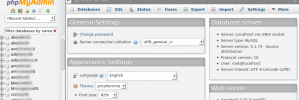
I have installed phpMyAdmin on CentOS 6 via the EPEL repository using: yum install phpMyAdmin I was asked to set the default theme from the new jazzy one to the traditional one. To do so I edited the phpMyAdmin config file. On CentOS this was at /etc/phpMyAdmin/config.inc.php but on other installations it may be under… Read more »
Load Testing FTP with JMeter
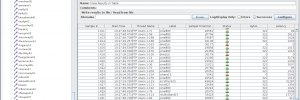
I needed to test a ProFTP server to ensure that it could cope with 200 simultaneous users. The relevant lines in /etc/proftpd.conf to control this are: MaxInstances 30 MaxClientsPerHost 20 “Only %m connections per host allowed” MaxClients 20 “Only %m total simultaneous logins allowed” I followed the excellent instructions here for creating a Test Plan… Read more »

