An example of narrowing down disk space usage issues on Linux. Starting with the following command:
df -h
We see that the root volume has 16% space left.
Filesystem Size Used Avail Use% Mounted on /dev/mapper/VolGroup00-LogVol00 129G 103G 20G 84% /
cd /
We need to run the du command but I wanted to exclude the nfsmounts of several terabytes to get the answer quicker:
du --exclude=nfsmount1 --exclude=nfsmount2 -sh *
We can see the problem is in the /home directory so
cd /home; du -sh *
Eventually we can get to the culprit:
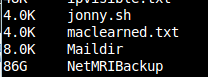
If you have a Linux box handy you could also use ‘Disk Usage Analyser‘ for a graphical display of disk usage using the ‘Scan Remote Folder’ option.

