My colleague forgot the password he used for the admin user account on the RSA Security Console – since it needs to be changed and a previously used password cannot be re-used. We have it installed on a Windows Server 2008 so to create a temporary admin account:
Open Command Prompt
Change directory to the utils directory of the install:
cd "c:\Program Files\RSA Security\RSA Authentication Manager\utils"
![]()
Run the rsautil program as follows:
rsautil.cmd restore-admin -u jonny -p topsecret
This utility will prompt for the ‘Master’ password used to access the Operations Console.

Now log in to the Security Console as the new temporary user: https://hostname:7004/IMS-AA-IDP/logonPrompt.do?action=nvPreLogin
From the menu choose Identity > Users > Manage Existing
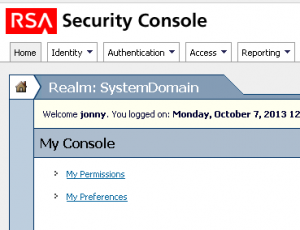
Click the ‘Search’ button to see the local user accounts.
Click on ‘admin’ and from the context menu choose ‘Edit’.
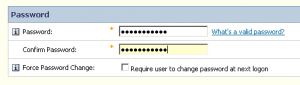
On the edit page scroll down to the password section and enter a new password and click ‘Save’.


Three things: First and foremost, THANK YOU! secureknowledge was DOWN when I had to recover my super admin and I was finding was 7.1 and earlier procedures on the net. You saved my (or rather another’s) ass.
2) Please specify this is for AM v8.x! so when we’re searching around, we have a greater chance of finding it for the version we need.
C) The master password change just replicates normally, correct? I’ve found 7.1 articles that we need to run the recovery on the replica too, but that was using the rsautil to recover it directly. This way forces you into the SC to mod it, and you couldn’t in a replica as it’s user DB is read-only. This may be worth mentioning also…