I wired a CP2102 USB to TTL Serial Converter to the LHT65 UART connector – see images below:
Then on the linux command line ran:
dmesg | tail
to check the device name that was added by the system. I then connected to that serial device using screen:
sudo screen /dev/ttyUSB0
If you type you will not see any feedback on the command line. Also if it is not obvious only do a single serial connection to the device at a time. You will not be able to send AT commands if the password hasn’t been entered yet so I typed 123456 and then pressed enter.
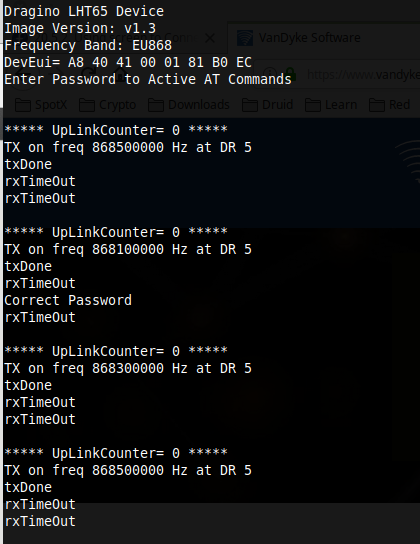
In the output above you should see the ‘Correct Password’ confirmation among the attempted data transfers. (AT Command Reference)
I next typed AT and pressed enter, then AT? and pressed enter – to get a list of commands.
I next typed
AT+DADDR=?
And got the output showing the device address:
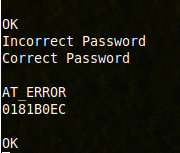
Notice that I mis-typed the AT command first time and backspace does not work.
The Dragino LHT65 devices come with a inappropriate APPEUI parameter. I viewed the value with:
AT+APPEUI=?
And then set it to the AppEUI from ‘The Things Network’ with:
AT+APPEUI=70 b3 d5 0e d0 12 2f 00
Yip – with spaces between each. Took me a few attempts to get that right. Re-running the AT+APPEUI=? confirms the value is now set. The output is shown below:
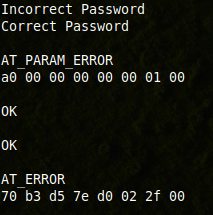
next I set the application key based on the settings in the TTN console:
AT+APPKEY=FB 43 A5 76 BC 64 35 D3 DE E0 71 1E CA 70 EA C1
I next issued the following commands:
AT+CFM=1
AT+JOIN
And got some ‘rxTimeOut’ responses so possibly need to be closer to a gateway.
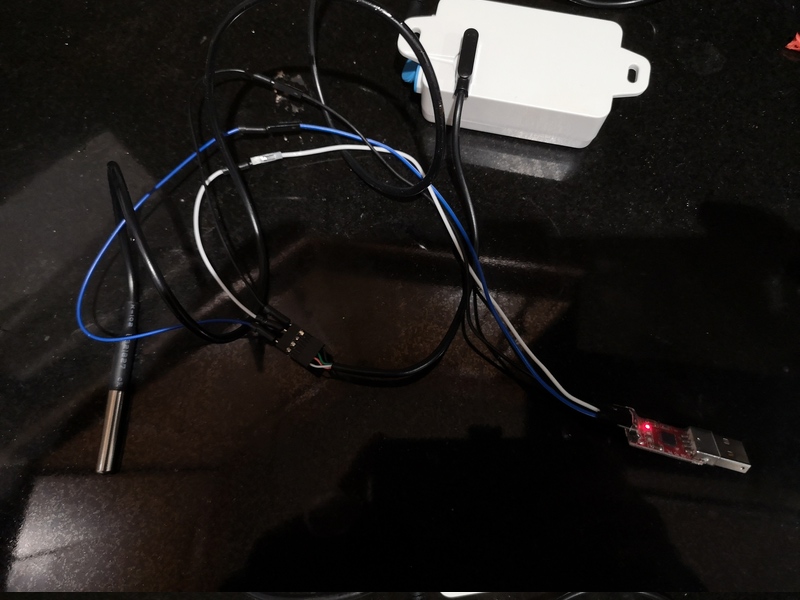




Thank you!