I noticed one of our Windows 2008 servers running low on space on the C: drive and used Disk Usage Analyzer to scan the disk. I had been suspecting the winsxs directory as this has been a culprit in the past:
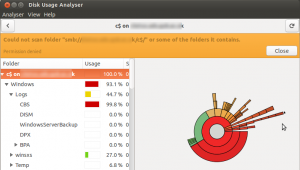
However, this time it turned out to be the C:\Windows\Logs\CBS\CBS.log file at almost 18GB:

The CBS.log file is used to log the actions of the SFC (System File Checker) – At 18GB I opted not to attempt opening it in a text editor.
To delete the file I first had to stop the “Windows Module Installer” service. I then deleted the file and to be safe restarted the “Windows Module Installer” service again – although I think it had started again itself. The disk space had been freed up and the CBS.log file was being written to again:
 Apparently the log should be searched for the phrase “cannot repair” although I was unable to find any instances of that phrase so hopefully all is fine.
Apparently the log should be searched for the phrase “cannot repair” although I was unable to find any instances of that phrase so hopefully all is fine.


Easy way to get rid of CBS.log problem:
Main reason is NOT sfc…it’s Windows Update!
Go into services, disable Windows Update (you’ll have to manually enable again on a schedule..or script it and schedule)
Make sure Trusted installer service is “Manual” and the STOP it..Now delete all the files in the CBS log directory and reboot…magic!—No more 350mb files (mine was THAT big!!!)
Also makes startup faster,
Thx. Disable Windows update is better!