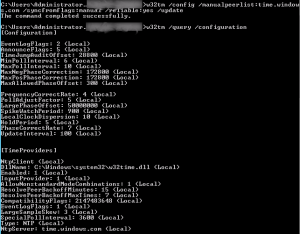On the Windows Domain Controller I checked the current NTP settings with:
w32tm /query /configuration
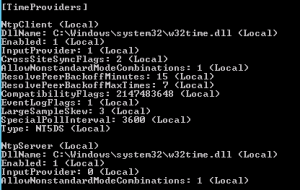
I tried a few alternative commands and got errors such as “the rpc server is unavailable”. The command that worked was:
w32tm /config /manualpeerlist:time.windows.com /syncfromflags:manual /reliable:yes /update
After issuing that command I could see the ntp server listed when re-running the command:
w32tm /query /configuration
As shown below.