I wanted to run 4-5 applications based on a keyboard shortcut on Linux Mint. The shortcut key runs a shell script that launches the applications I want for that key press. Some of the applications
Creating the keyboard shortcut is straight-forward in Mint and is shown below:
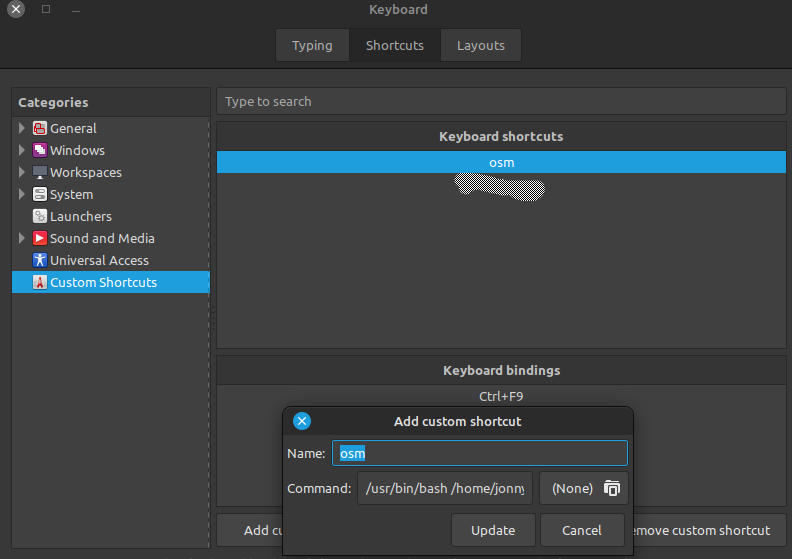
Then the script I wanted to run could open native apps, snaps (I know) or flatpak. The first line below shows the command for running a webapp. The full command for any of your previously created webapps can be pulled from the files under: ~/.local/share/applications/
#!/bin/bash
google-chrome-stable --app="https://some.web.url/path" --class=WebApp-Linear7040 --user-data-dir=/home/jonny/.local/share/ice/profiles/Linear7040 &
google-chrome --profile-directory="Profile 3" "https://some.website.com" &
snap run discord &
flatpak run "com.authy.Authy" &

