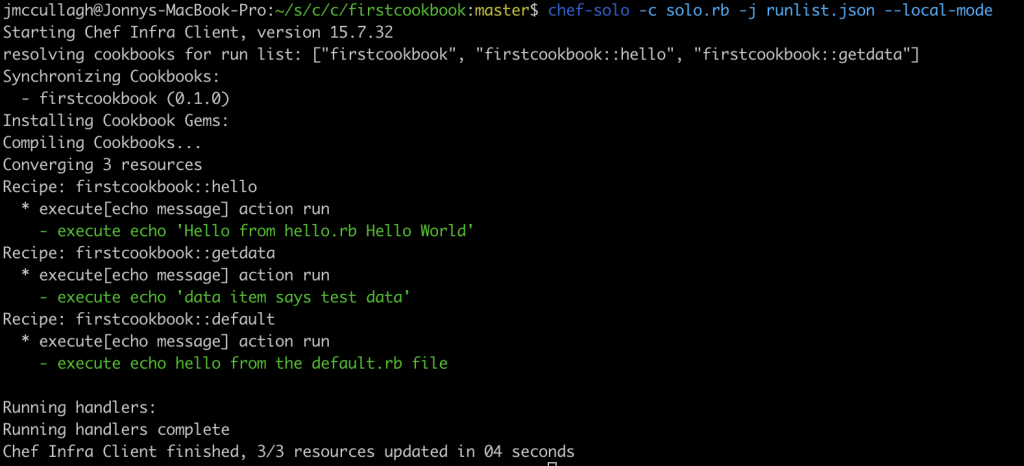I wanted to play around with Chef locally for testing pulling encrypted variables from data bags.
Prerequisites
- ChefDK (includes chef-solo)
- Encryption
Create a Cookbook:
chef generate cookbook "firstcookbook"
Data Bags
Create the encryption key for encrypting data bag items:
openssl rand -base64 512 > ~/.chef/encrypted_data_bag_secret
Create a local data bag:
knife data bag create ssh-private-keys --local-mode --secret-file ~/.chef/encrypted_data_bag_secret
Create an item in the local data bag:
export EDITOR=vi knife data bag create ssh-private-keys go --local-mode --secret-file ~/.chef/encrypted_data_bag_secret
In vi add json representing the item you want to create:
{
"id": "go",
"keys": {
"auth_tag": "test auth tag",
"cipher": "test cipher",
"encrypted_data": "test data"
}
}
View your new item with:
knife data bag show ssh-private-keys go --local-mode --secret-file ~/.chef/encrypted_data_bag_secret
Recipes
I created a few recipe files under the recipes folder:
./recipes/default.rb
include_recipe('firstcookbook::hello')
include_recipe('firstcookbook::getdata')
execute "echo message" do
command "echo hello from the default.rb file"
action :run
end
./recipes/getdata.rb
single_value = data_bag_item("ssh-private-keys", "go")["keys"]["encrypted_data"]
execute "echo message" do
command "echo 'data item says #{single_value}'"
action :run
end
./recipes/hello.rb
message = node.has_key?(:message) ? node[:message] : "Hello World"
execute "echo message" do
command "echo 'Hello from hello.rb #{message}'"
action :run
end
Run Chef
chef-solo -c solo.rb -j runlist.json --local-mode