On an EC2 instance with an EBS volume of 200GB I right-clicked the volume and chose to ‘Modify Volume’, then set a new size for the disk.
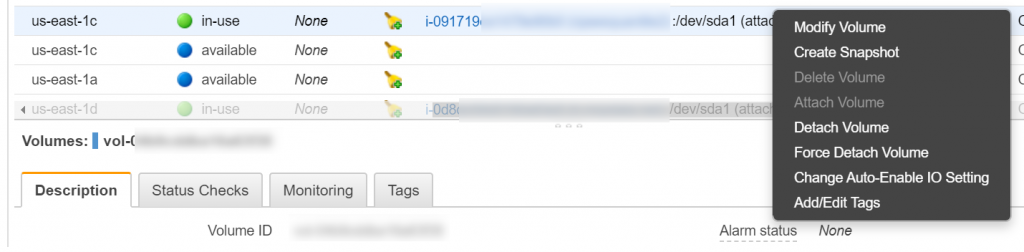
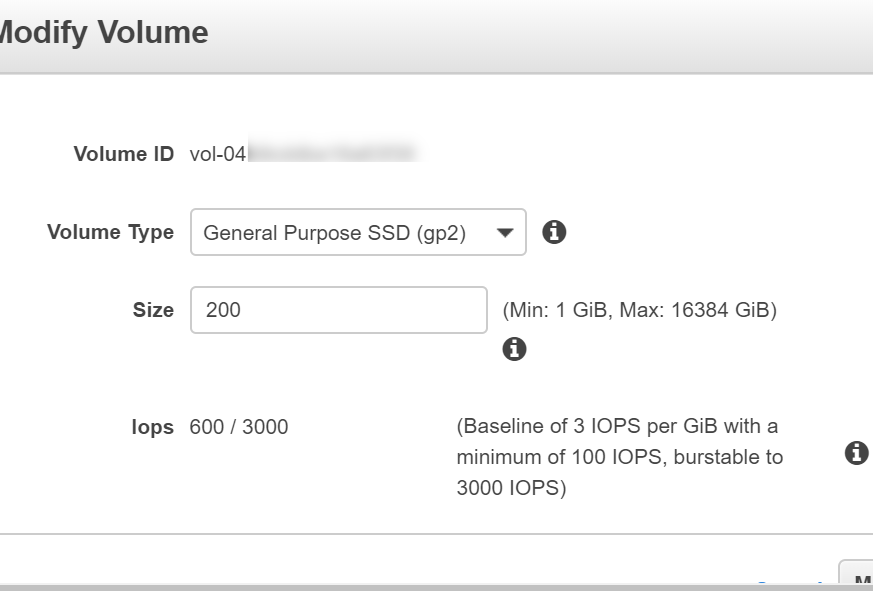
On the OS (RHEL 7.6) you can check that the new size of the disk is visible with:
fdisk -l lsblk
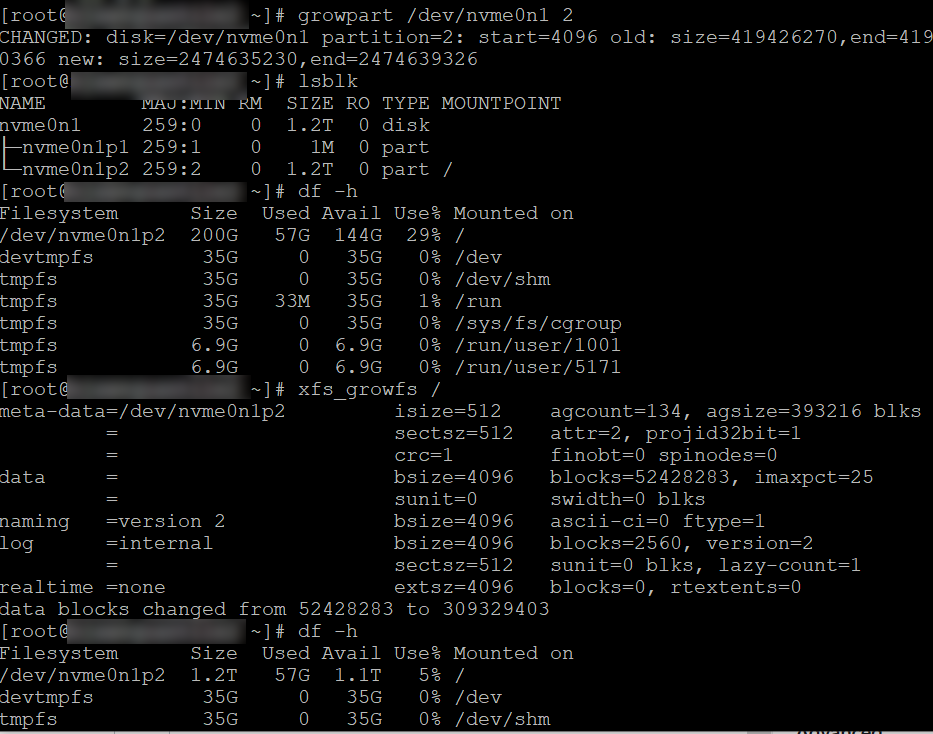
Then increase the partition with:
growpart /dev/nvme0n1 2
And confirm the change:
lsblk df -h
Then grow the XFS filesystem:
xfs_growfs /
And confirm the change:
df -h


Hello,
I’ve launched AWS EC2 Instance based on m6g.2xlarge with 50 GB EBS Partition. After boot up, I don’t see the whole 50 GB Partition to use. It is showing 50 GB Allocated, but the “/” partition size is just 8 GB In size.
So, My question is where the hell reset of the free space go?
See below the command output for more information.
# lsblk
NAME MAJ:MIN RM SIZE RO TYPE MOUNTPOINT
nvme0n1 259:0 0 50G 0 disk
├─nvme0n1p1 259:1 0 200M 0 part /boot/efi
└─nvme0n1p2 259:2 0 7.8G 0 part /
# df -kh
Filesystem Size Used Avail Use% Mounted on
devtmpfs 7.6G 0 7.6G 0% /dev
tmpfs 7.6G 0 7.6G 0% /dev/shm
tmpfs 7.6G 23M 7.6G 1% /run
tmpfs 7.6G 0 7.6G 0% /sys/fs/cgroup
/dev/nvme0n1p2 7.8G 861M 7.0G 11% /
/dev/nvme0n1p1 200M 8.9M 191M 5% /boot/efi
tmpfs 1.6G 0 1.6G 0% /run/user/1000
tmpfs 1.6G 0 1.6G 0% /run/user/0
Please guide if possible.
Can i add a new disk to xfs root partition?