On Linux Mint (Ubuntu) I had installed the Arduino IDE from the repository and that had installed version 1.0.5. Despite setting the permissions on the Arduino USB device, the ‘Serial Port’ option in the IDE menu was greyed out and would not allow for selecting the device – it thus defaulted to using COM1 – obviously of no use on Linux. I tried manually amending the ~/.arduino/preferences.txt but this did not help.
The solution for me was to manually download the latest version of the IDE from the website – at the time of writing that was version 1.6.7. The latest version allowed me to choose the USB interface the Arduino was connected to ( for me that was /dev/ttyACM0 ) Both versions are shown in the image below:
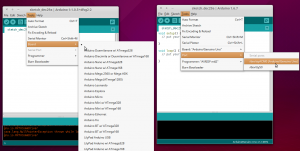
Group Permissions
It is also useful to either add your user to the ‘dialout’ group on your system so that you can read and write to the Arduino:
sudo usermod -a -G dialout jonny
udev
Alternatively add a udev rule to set the permissions by creating (with sudo) the file /etc/udev/rules.d/50-usb-arduino.rules with the following contents:
KERNEL=="ttyACM0", MODE="0666"
Another udev rule I found listed online is below but the kernel one above worked for me:
SUBSYSTEM=="usb", ATTR{idVendor}=="2a03", ATTR{idProduct}=="0043", MODE:="0666"

