I had a bunch of emails sent from one of my own automated notification systems that I wanted to remove from Gmail. Doing a search in Gmail showed the first batch of 50 emails but the key to removing them all in one go is when ticking the ‘Select All’ checkbox (see below) a message appears above the messages stating
“All 50 conversations on this page are selected. Select all conversations that match this search”
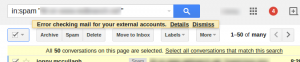 Clicking that “Select all conversations that match” link allows mass deletion.
Clicking that “Select all conversations that match” link allows mass deletion.

