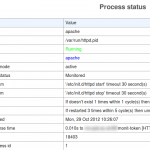On CentOS install monit as follows:
yum install monit
Make sure it starts automatically:
/sbin/chkconfig --levels 235 monit on
The main configuration file is at /etc/monit.conf but this file loads in any files under /etc/monit.d which is where we will place our files.
First comment out the following sections in /etc/monit.conf as we will be defining this in the next step:
### set daemon 60
###set httpd port 2812 and
### use address localhost # only accept connection from localhost
### allow localhost # allow localhost to connect to the server and
### allow admin:monit # require user 'admin' with password 'monit'
### allow @monit # allow users of group 'monit' to connect (rw)
### allow @users readonly # allow users of group 'users' to connect readonly
vi /etc/monit.d/main.conf
set daemon 30
set logfile syslog facility log_daemon
set mailserver localhost
set mail-format { from: hostname@address.com }
set alert jonny@address.com
set httpd port 2812 and
use address hostname.address.com # only accept connection from localhost
allow admin:opensesame # require user 'admin' with password
allow @monit # allow users of group 'monit' to connect (rw)
allow @users readonly # allow users of group 'users' to connect readonly
vi /etc/monit.d/httpd.conf
check process apache with pidfile /var/run/httpd.pid
group apache
start program = "/etc/init.d/httpd start"
stop program = "/etc/init.d/httpd stop"
if failed host hostname.address.com port 80 protocol http
and request "/monit-token" then restart
if cpu is greater than 60% for 2 cycles then alert
if cpu > 80% for 5 cycles then restart
if totalmem > 500 MB for 5 cycles then restart
if children > 250 then restart
if loadavg(5min) greater than 10 for 8 cycles then stop
if 3 restarts within 5 cycles then timeout
Create the monit token file referred to above:
touch /var/www/monit-token
Start monit:
/etc/init.d/monit start
Visit the web interface e.g. http://hostname.address.com:2812
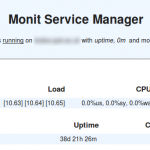
Ensure that monitoring of the apache processes is enabled: