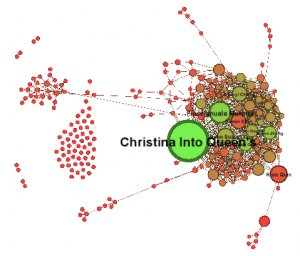I was asked to check out Gephi with the aim of visualizing Twitter and Facebook social networks.
I installed Gephi on Ubuntu using the following (PPA):
sudo apt-add-repository ppa:rockclimb/gephi-daily
sudo apt-get update
sudo apt-get install gephi
After installation visit the Tools > Plugins > Settings and enable the repositories. Then reload the catalog and install some plugins – for example the Spigott twitter ones. I had installed Gephi 0.8 alpha and had some difficulty and couldn’t get some plugins installed i.e. for twitter. Hopefully this will be rectified in a later Gephi release.
For Facebook I followed the instructions on these slides: Facebook network analysis using Gephi basically using the NetVizz facebook app to export a gdf data file which I could then open using Gephi.
Fiddling with the layout as described in the slides above I ended up with graphs such as the following: