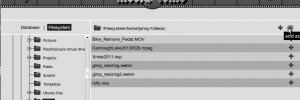
Install with: sudo apt-get install mediatomb Amend the /etc/mediatomb/config.xml file. I find the configuration below works well for all the video types I throw at it. Then access the web interface at http://localhost:49152 logging in with mediatomb/mediatomb and add some video directories to be served. <?xml version=”1.0″ encoding=”UTF-8″?> <config version=”2″ xmlns=”http://mediatomb.cc/config/2″ xmlns:xsi=”http://www.w3.org/2001/XMLSchema-instance” xsi:schemaLocation=”http://mediatomb.cc/config/2 http://mediatomb.cc/config/2.xsd”><!– Read /usr/share/doc/mediatomb-common/README.gz… Read more »

