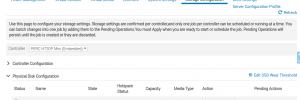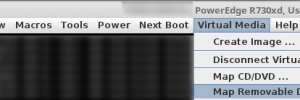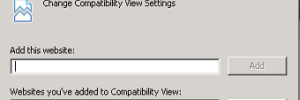
Had difficulty accessing an old iDRAC 6 interface with a more recent release of a web browser. Some of the drac interface shows but you get 404 error messages. The solution was accessing it via the compatability mode on IE: Then add the address of the iDRAC interface: