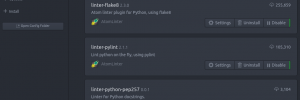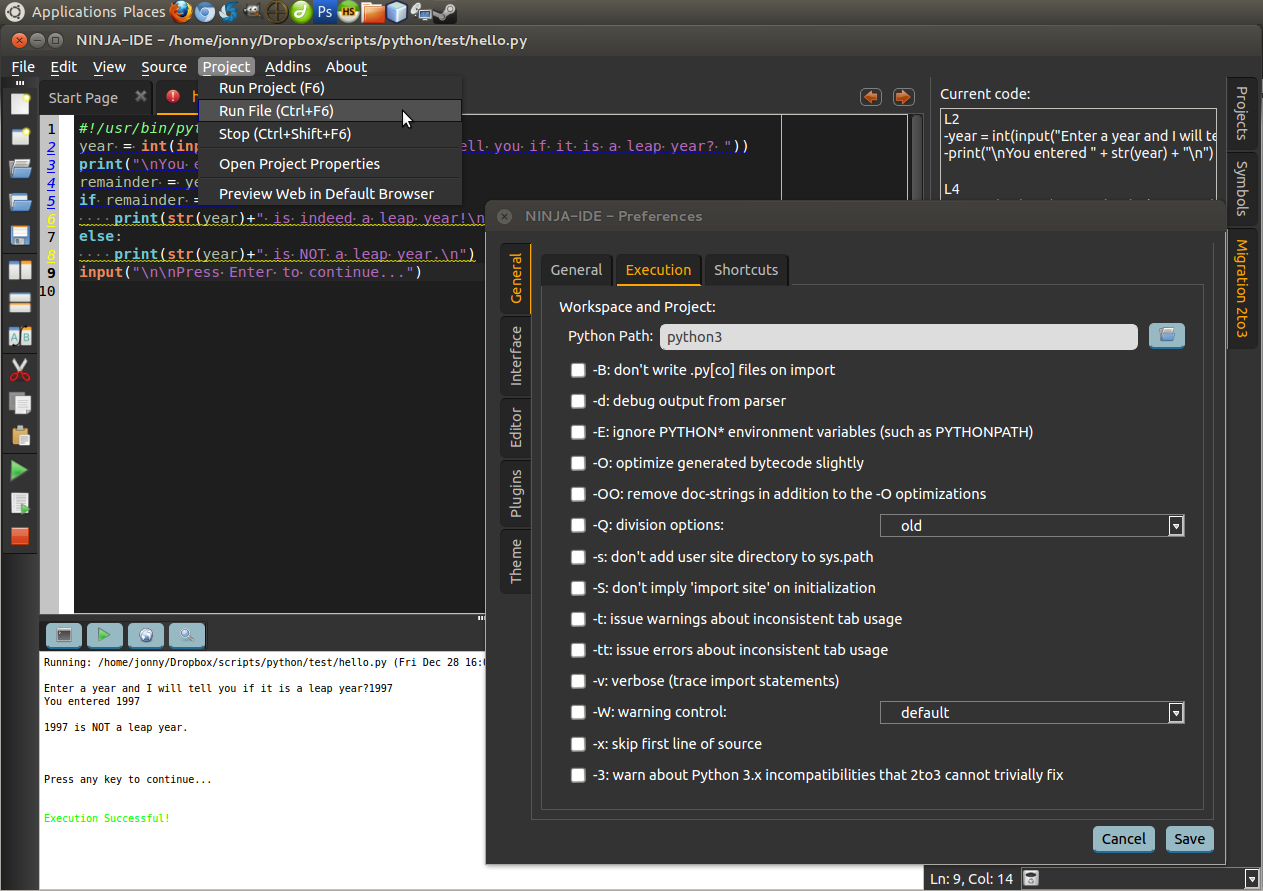With a list of 500,000 CouchDB endpoints to hit for info I wanted to speed up the process. There are multiple ways to do that but queues and threads worked fine for me. The script reads in a list from the file input.txt , then uses that to retrieve a list of documents from an… Read more »