I purchased an Android Tablet on eBay named the ‘Superpad 8’ or ‘Flytouch 8’ so I thought I would post a few thoughts about it for others. A quick search for ‘Superpad 8’ on eBay or Amazon should get you started. Inevitably any device like this will be compared to an iPad but at £120 – £130 that comparison is not particularly fair. The device features a very up-to-date Android 4.0.4, 1.2Ghz processor, 1GB RAM, a large 10.2″ screen, built-in storage of 24GB, low-powered speakers, a case with USB keyboard and quite a few ports (Ethernet, USB, HDMI, earphones). There are also buttons around the outside of the device to switch on/off, volume controls and wireless on/off switch.
The boxed package included an adaptor plug for charging, a USB cable, a GPS antenna, a screen protector*, a case with built-in keyboard*, an extra stylus* plus the device itself. * with eBay purchases that include these free gifts.
Performance
I ran AnTuTu benchmark on the device to compare the performance with my other Android devices and the AnTuTu results are shown below. It scored 2631 which is fairly low when compared to Android mobile phones of a similar price (but then the larger screen would cost more). However, I have been running many apps simultaneously and have not experienced noticeable delays (and I was even running a few while doing the benchmark test – sorry). I was also able to smoothly run a 2GB AVI of The Lorax which means the tablet could double as a media player for playing movies to a TV via the HDMI interface. With Flash Player 11 Android supports iPlayer and YouTube increasing the media playing options. I haven’t yet had a chance to try out the SatNav possibilities via the included GPS antenna but I think this will be a great use for the device. Installing apps via Google Play Store is a breeze and I have been reading books with the Kindle app (it’s not e-ink like the Kindle but would be OK for short spells of reading), reading PDF magazines with Adobe Acrobat reader, testing Google Currents, and the kids have been playing their favourite games – which all run fine so far.
Screenshots
Opinion
| Pros | Cons |
|---|---|
|
|
Conclusion
The Superpad 8 is not an iPad – but it is well worth the price tag. It is versatile and offers many possibilities for use, playing and streaming movies, catching up on TV, reading eBooks, SatNav, games and quick communications.
For me personally I like the idea of not being restricted to using iTunes, to not having to enter my credit card details just to get free apps and not being restricted to using the Apple connector for peripherals.
Great value for money and not the end of the world if the kids get carried away and break it! If a similar device come along in the next year or two with a capacitive screens and multi-core processors I will be tempted but for the time being this device will be useful at home on the sofa and on journeys.
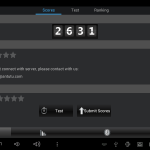



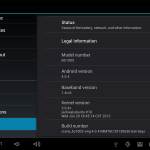


BTW, how did you take screen snapshots on your device? VolumeDown+Power don’t work for me.
I made a few quick notes on taking screenshots on an Android device.
Can I get the Superpad to operate in “talking book” mode – like a Kindle. If so how? Can’t find a menu link to that operation
I have a Superpad viii and find it very useful, exceptfor one thing – I would like the screen sensitivity to be a little better or at least be able to be adjusted.
FOLLOW UP:
I’ve given the SuperPad to the kids now and got my hands on a Pipo S2 for £100 and it is fantastic. The capacitive screen is much more responsive than the superpad and with the 8 inch screen the battery lasts a lot longer.
jonny
Do I have down load micro silver light? Or can get audio somewhere else? And do downloas if you do?
My son bought the sp8 for me as a Valentine’s gift and I love it! Thanks for your article! I am just so pleased with this product!
hi i have bought this for the grandkids to watch movies while away abroad (bedtime) i have lots of movies on a usb stick how can i watch these and do i need to download anything (pref free) to be able to do this i thought it would be just plug in and play but i cant seem to work it out any help would be great many thanks
Hello,
I need main screen for Flytouch 8 Superpad VIII. Do you know where I can get it? thank you
Hi, can you tell me how to use the camera when I click the camera – foto there writes: “Unfortunately, the camera stopped” why, what to do? Thanks