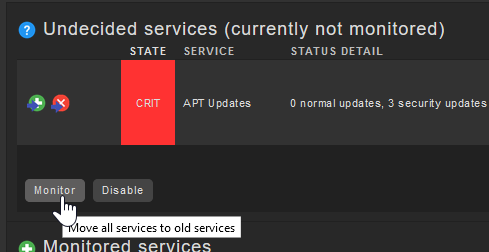On your check_mk install under the WATO menu navigate to ‘Monitoring Agents’ find and click on the link for ‘Check for APT updates (Debian, Ubuntu)’. This is the check plugin to add to the server so copy that code.
Copy the contents of that check file to a file named mk_apt file in the /usr/lib/check_mk_agent/local directory on the Ubuntu/Debian server.
Re-visit the the WATO, Hosts menu item and check the services of the server.
Hopefully the new check has been picked up!