Use fallocate to create a new 300 MB file :
fallocate -l 300M disk_image.img
Create an ext4 file system within the image file:
mkfs.ext4 disk_image.img
Create a mount point:
mkdir /mnt/disk_image
mount it:
mount -t auto -o loop disk_image.img /mnt/disk_image
Then on the Dell iDRAC use the ‘Virtual Media’ menu to ‘Map Removable Disk…’ :
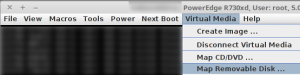
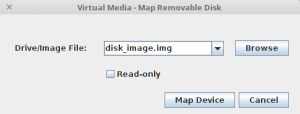
Then on the host operating system the device can be mounted e.g.
mkdir /mnt/disk_image
mount /dev/sde /mnt/disk_image
And the files can be accessed:
ls /mnt/disk_image

