Here are my tips for customizing XBMC, most of the changes to the settings are done so under System > System Settings > Skin > Settings
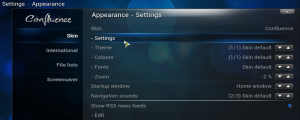
- Install the Fusion XBMCHub Repository
- From the Fusion Repository install the XbmcHub Wizard Edition
- Fix the Background Image by downloading an original and setting it under System > System Settings > Skin > Settings > Background
- Install the SuperRepo Repository
- From SuperRepo install: IceFilms, YouTube, 1Channel, SportsDevil, iPlayer, Discovery, Demand5, ITV, Disney Jr, Nickelodeon, KidsWB, HubMaintenance, Navi-X (I haven’t used most of these but they do look good)
- Install IrishTV for RTE, TV3, TG4 and Live News
- Using the Confluence skin there is space for 5 shortcuts on the homescreen (see below)

To configure these shortcuts visit System > System Settings > Skin > Settings > Add-on (see below)
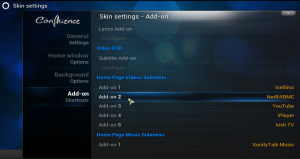
- Change your RSS feed by going to: System > System Settings > Skin > Files > and enter a custom URL for the feed you want to use e.g. http://www.rte.ie/feeds/news.xml

- Install Netflixbmc installing Google Chrome and Pipelight (for Silverlight) first.
sudo add-apt-repository ppa:pipelight/stablesudo apt-get install pipelight

