On Ubuntu 13.10 the following terminal commands help to configure the window control buttons and a few other things:
Move the Window Controls to the Right
gsettings set org.gnome.desktop.wm.preferences button-layout ':minimize,maximize,close'
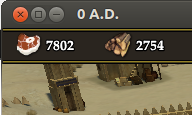
Move the Window Controls to the Left
gsettings set org.gnome.desktop.wm.preferences button-layout 'close,maximize,minimize:'
While I was at it I also made a few other customisations:
Normal Scrollbar
gsettings set com.canonical.desktop.interface scrollbar-mode normal
Display Full Name on Panel
gsettings set com.canonical.indicator.session show-real-name-on-panel true
Show Day and Date on Panel
gsettings set com.canonical.indicator.datetime time-format custom gsettings set com.canonical.indicator.datetime custom-time-format '%a %e %b %l:%M'
dconf-editor
To browse and amend these settings dconf-editor can also be used:
sudo apt-get install dconf-tools dconf-editor

