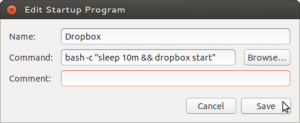The length of time it was taking after logging in to get Dropbox started was beginning to get on my nerves. The following worked for me:
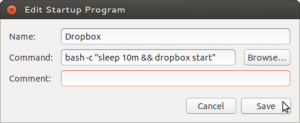
Red Branch | For Future Reference …
The length of time it was taking after logging in to get Dropbox started was beginning to get on my nerves. The following worked for me: