I followed the installation instructions on the Tiny Tiny RSS website – downloading and extracting the tar file, importing the SQL into MySQL
mysql -u root -pTopSecret --database reader < ./schema/ttrss_schema_mysql.sql
Copy the dist config file to config.php and edited it with the database details then visited the URL. I then allowed writing to the specified directories but I had a problem with:
php.ini: open_basedir is not supported
So as described at: http://brasserie-seul.com/?Recipes&nr=50 I disabled the check for open_basedir in ./include/sanity_check.php
I next visited Actions > Preferences. Then choose the ‘Plugins’ tab on that page – it is a little difficult to notice:
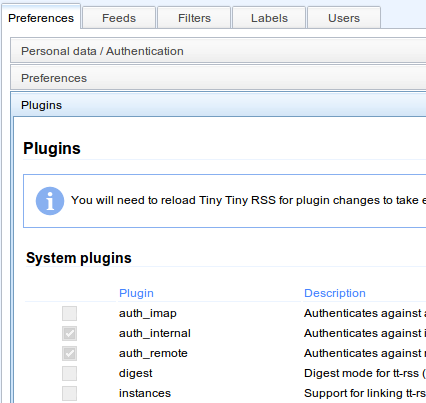
After enabling the Import/Export plugin I visited the Feeds tab – again look to the bottom of the page for the ‘OPML’ heading – it is easy to miss. I uploaded the subscriptions.xml file from my Google Reader Takeout file but received an error saying:
Exception: TypeError: Cannot read property 'innerHTML' of null Function: opmlImportComplete() TypeError: Cannot read property 'innerHTML' of null at opmlImportComplete (http://urltott-rss.it/prefs.php:266:72) at HTMLIFrameElement.onload (http://urltott-rss.it/prefs.php:1:86)
Again http://brasserie-seul.com/?Recipes&nr=50 to the rescue – the error is not fatal. If you ignore it and check the ‘Feeds’ tab up above your feeds should have been imported successfully.
I added a cron job as follows:
*/30 * * * * cd /www/path/httpdocs && /usr/bin/php /www/path/httpdocs/update.php -feeds > /dev/null 2>&1
Ran it manually first and re-visited the homepage to see my feeds:
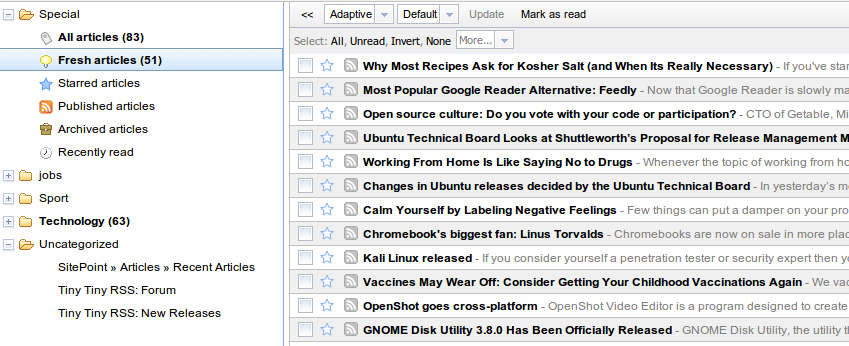
Roughly one hour later and happy 🙂
Next to investigate is the Android Apps – but the official one costs a few dollars.


Glad my own experience helped you. As for the android app: I use the other one (by Nils Braden) and am quite happy with it.