I wanted to record a streamed video on Ubuntu 12.10 from a web page that did not offer a download facility. This could be useful if you needed to record a video not offered for download, for example from websites such as BBC iPlayer, ITV Player, RTE Player, 4OD, Portable North Pole (PNP).
I used XVidCap following these instructions to ensure audio was recorded with the video:
1. Uninstall xvidcap in Synaptic
2. Install xvidcap from http://sourceforge.net/projects/xvid…6.deb/download
3. Lock the installed version in Synaptic
4. Install pavucontrol in Synaptic (Needed in Ubuntu 10.04 but not in Linux Mint 10: already present)
5. Open the program with padsp xvidcap
![]()
6. Click on the recording button (red circle)
7. Run pavucontrol, go to the Recording tab and there choose Monitor of Analog Stereo Internal Audio
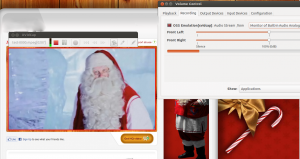
The test-000.mpeg file was located in /home/username/Downloads (it took me a few minutes to track that one down since there was a test-000.mpeg in my home folder too from the previous version of XVidCap).

