I wanted to configure the channel numbers on my Samsung LE40C580 but using the remote control on the TV was a bit frustrating. I found that within the TV menu I could export/import the channel list to a USB drive. Changing the file extension to .zip allows extracting the file to view the contents:
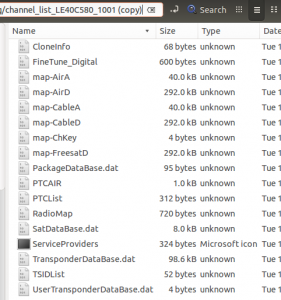
I discovered a few projects for channel editing Samsung files but the SamToolbox project was the one I found worked. It is available from: http://sourceforge.net/projects/samtoolbox/
I downloaded samtoolbox_linux_v0.11.7z and unzipped (7-zip is required).
I then made the file executable i.e. chmod +x ./samtoolbox and then ran the file:
./samtoolbox
The GUI has a tendency to crash so save often but it does allow for channel re-numbering and deleting which is what I required:
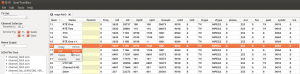


how to export channel list to usb in Samsung F-series ?