I have installed phpMyAdmin on CentOS 6 via the EPEL repository using:
yum install phpMyAdmin
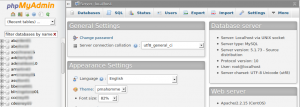 I was asked to set the default theme from the new jazzy one to the traditional one. To do so I edited the phpMyAdmin config file. On CentOS this was at /etc/phpMyAdmin/config.inc.php but on other installations it may be under /usr/share/phpMyAdmin
I was asked to set the default theme from the new jazzy one to the traditional one. To do so I edited the phpMyAdmin config file. On CentOS this was at /etc/phpMyAdmin/config.inc.php but on other installations it may be under /usr/share/phpMyAdmin
vi /etc/phpMyAdmin/config.inc.php
To that file I added the following line:
$cfg['ThemeDefault']= 'original';
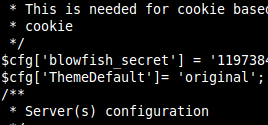 And I restarted the service to make sure the config file was re-read by Apache.
And I restarted the service to make sure the config file was re-read by Apache.

