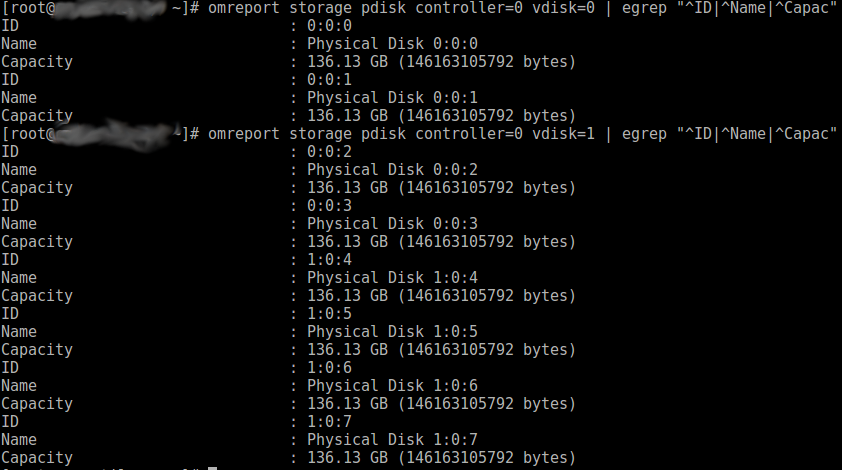Newer iDRAC web interfaces show the physical and virtual disks on a PERC controller but for older servers with an old iDRAC use openmanage on the command-line.
To view a list of the physical disks:
omreport storage pdisk controller=0
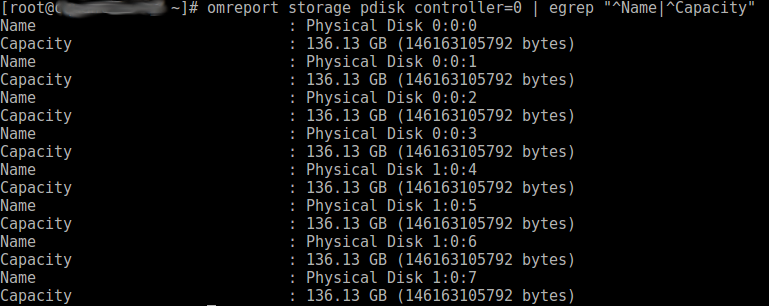
To view a list of the virtual disks:
omreport storage vdisk controller=0
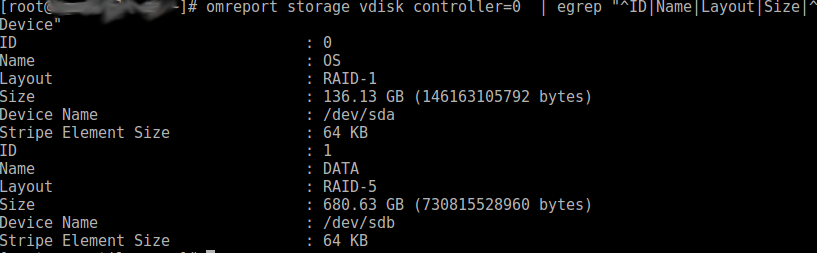
To check which physical disks are part of the virtual disk use:
omreport storage pdisk controller=0 vdisk=0