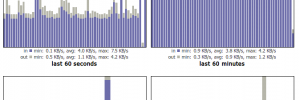After installing GitLab Omnibus edition I wanted to take a look at the database tables. To do so I installed phpPgAdmin (available in the EPEL repo): yum install phpPgAdmin I created a user in Postgres for use with phpPgAdmin: su – gitlab-psql /opt/gitlab/embedded/bin/psql gitlabhq_production gitlabhq_production=# CREATE USER jonny_test WITH PASSWORD ‘opensesame’; CREATE ROLE gitlabhq_production=# GRANT… Read more »
The are multiple methods of doing this including using pam but I settled for the following: In the /etc/ssh/sshd_config file I currently have: AuthorizedKeysCommand /usr/libexec/openssh/ssh-ldap-wrapper AuthorizedKeysCommandRunAs nobody to check for ssh keys for the user logging in and I also have password authentication disallowed. The content of the file /usr/libexec/openssh/ssh-ldap-wrapper was simply: exec /usr/libexec/openssh/ssh-ldap-helper -s… Read more »
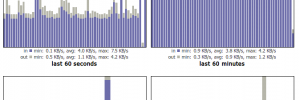
The darkstat software is available in the rpmforge repository so you will need to install RPMforge first: rpm -Uvh http://pkgs.repoforge.org/rpmforge-release/rpmforge-release-0.5.3-1.el6.rf.x86_64.rpm Then install Darkstat with: yum –enablerepo=rpmforge install darkstat My scenario was to use darkstat to monitor traffic on a local 192.168.161.* network so I used the following command: /usr/sbin/darkstat -i eth1 –no-dns -p 10001 -b… Read more »
In addition to the normal pam_mkhomedir.so I wanted to create a directory for each user on an alternative disk. To do so I edited: vi /etc/pam.d/password-auth added the line below (just above the line: session optional pam_mkhomedir.so) session optional pam_exec.so /usr/local/bin/create_dir.sh Then created the create_dir.sh file: vi /usr/local/bin/create_dir.sh and added the following: #!/bin/bash if [… Read more »