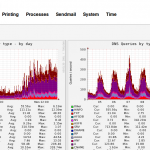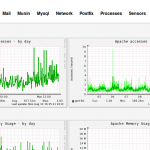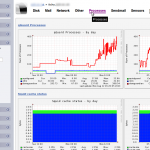Following on from Fran Diéguez’s post about Munin Layout I found that the layout didn’t work for me – there appeared to be a few broken links – or maybe I hadn’t deleted the style.css file. In any case I decided to fiddle with the template styles from Fran’s download and I have uploaded the results to github.
Usage:
To use these templates in Munin:
- Download the zip file from github
- Create a new directory for your templates e.g.
mkdir /etc/munin/templates_alt - Unzip the file into that directory
- Move the old templates directory e.g.
mv /etc/munin/templates /etc/munin/templates_default - Move the new templates into place e.g.
mv /etc/munin/templates_alt /etc/munin/templates - Remove files from the www directory as they will not be overwritten by the new files
cd /var/www/munin; rm ./logo.png ./style.css ./favicon.ico - You may also need to manually copy the favicon.ico file into the /var/www/munin directory if you wish to use it
- Wait 5 minutes for the Munin update process and check the results
The CSS list styles came from here.